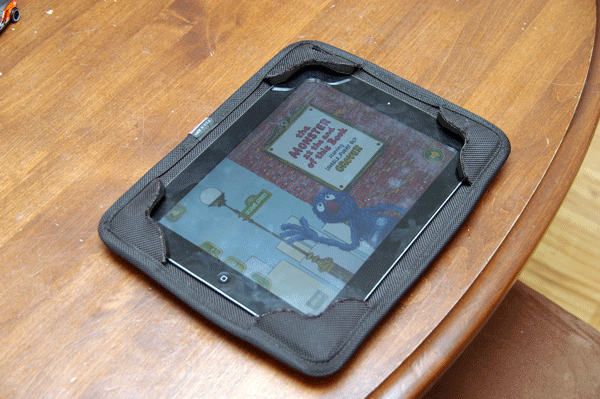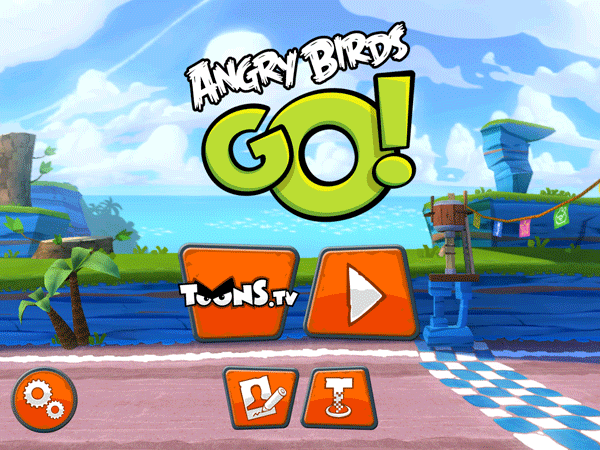 Angry Birds developer Rovio recently announced that all their future software titles would be Free To Play Games. This is a major trend in computer games outside of the video game consoles. Whether it is on your PC, tablet or mobile phone, many games now are being released under this business model. Of course if you log into the the various app stores, you will find a large number of games that are listed as being free. Just because the game is listed as being free to download does not make that game Free To Play. Today, I’m going to take a closer look at what exactly makes a game be Free To Play… Continue reading
Angry Birds developer Rovio recently announced that all their future software titles would be Free To Play Games. This is a major trend in computer games outside of the video game consoles. Whether it is on your PC, tablet or mobile phone, many games now are being released under this business model. Of course if you log into the the various app stores, you will find a large number of games that are listed as being free. Just because the game is listed as being free to download does not make that game Free To Play. Today, I’m going to take a closer look at what exactly makes a game be Free To Play… Continue reading
What Are Fitness Trackers?
How to Manage or Remove the Windows 10 Start Menu Tiles
If you have used Windows 10 at all, you probably noticed that Microsoft added back a start menu system but it looks a bit different than Windows 7. This is because the company integrated the Live Tiles introduced in Windows 8.1 into the start menu area. In fact, it kind of replaces the old programs list. This makes it a bit more challenging as it can take up a large portion of the screen and make it more difficult to find applications you want to use.
Don’t worry, the start menu is fully customizable with Windows 10 including the Live Tile area. My video will tell you how to manage the start menu and the Live Tile functions. This includes adding and removing tiles, organizing them into groups and turning off the Live features. In addition, it is also possible to completely remove the Live Tile area so that it functions more like the traditional start menu from Windows 7.
Why You Don’t Need A Smart TV
 While manufacturers would really like that people start upgrading to the new Ultra HD televisions, the extremely expensive cost means that most consumers will be avoiding them for some time to come. 3D was pretty much a bust with consumers so the companies have instead hopped onto the Smart TV bandwagon. In essence, a Smart TV is any television that is connected to the internet such that it can use streaming services and potentially run applications for browsing the web, viewing photos, reading news, etc. The problem is that many people already get these features through other consumer electronics like a Blu-ray player, streaming box, video game console or even connecting a tablet through a device like Chromecast. In fact, consumers are generally better off without these features built into their TV and instead using an external device instead. After all, it could save consumers a hundred dollars or more on their next TV purchase. Continue reading
While manufacturers would really like that people start upgrading to the new Ultra HD televisions, the extremely expensive cost means that most consumers will be avoiding them for some time to come. 3D was pretty much a bust with consumers so the companies have instead hopped onto the Smart TV bandwagon. In essence, a Smart TV is any television that is connected to the internet such that it can use streaming services and potentially run applications for browsing the web, viewing photos, reading news, etc. The problem is that many people already get these features through other consumer electronics like a Blu-ray player, streaming box, video game console or even connecting a tablet through a device like Chromecast. In fact, consumers are generally better off without these features built into their TV and instead using an external device instead. After all, it could save consumers a hundred dollars or more on their next TV purchase. Continue reading
Keep All Your Passwords Secure With 1Password
 Keeping track of all our passwords is becoming more and more difficult. First there are all the passwords that we need to have for things like our email, online banks, social media networks, etc. Not only do we have to deal with a sheer number of passwords, but we also have to create passwords to meet the various requirements that some of the providers have. Symbols are OK here, but not there. Some have minimum lengths while others have maximums. All of this can result in our accounts being even less secure because we are forced to do things like use the same password with multiple services or write them down right next to our computer so that we can just remember them all. This is where a password manager program like can be extremely useful. Continue reading
Keeping track of all our passwords is becoming more and more difficult. First there are all the passwords that we need to have for things like our email, online banks, social media networks, etc. Not only do we have to deal with a sheer number of passwords, but we also have to create passwords to meet the various requirements that some of the providers have. Symbols are OK here, but not there. Some have minimum lengths while others have maximums. All of this can result in our accounts being even less secure because we are forced to do things like use the same password with multiple services or write them down right next to our computer so that we can just remember them all. This is where a password manager program like can be extremely useful. Continue reading
Some Tips On Fingerprint Scanner Security
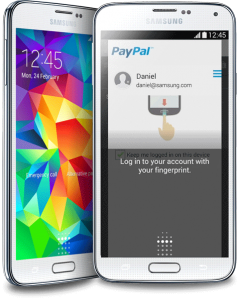 Biometric security is one way that many people are looking to improve security of their information without having to generate increasing longer and more complicated passwords. The most common form or biometric security used is the fingerprint scanner. While they have existed for some time on laptops, they are now found on several popular smartphones. The use of fingerprint scanner security can be easier and more secure than a simple pin but they are not immune to hacking. Both the and biometric security can be circumvented by fake fingerprints. This is done by obtaining a clear image of the fingerprint and then creating a false fingerprint to pass over the sensor. While incidents of such hacking is going to be quite uncommon, there are some steps you can take to help improve the security when using a fingerprint scanner. Continue reading
Biometric security is one way that many people are looking to improve security of their information without having to generate increasing longer and more complicated passwords. The most common form or biometric security used is the fingerprint scanner. While they have existed for some time on laptops, they are now found on several popular smartphones. The use of fingerprint scanner security can be easier and more secure than a simple pin but they are not immune to hacking. Both the and biometric security can be circumvented by fake fingerprints. This is done by obtaining a clear image of the fingerprint and then creating a false fingerprint to pass over the sensor. While incidents of such hacking is going to be quite uncommon, there are some steps you can take to help improve the security when using a fingerprint scanner. Continue reading
Children’s Headphones Keep Noise To A Minimum
Kids and Tablets: Protect Them and Their Devices
Cloud Storage – Backing Up And Sharing Data Online
 Backing up your computer, mobile phone or tablet PC onto another drive at home is a quick and easy way to try and prevent data loss in the event that the device has a failure. The big problem with this is a catastrophic failure such as a home burning down will not prevent the loss of that data. This is where remote storage comes in handy for ensuring that vital data is not lost from just such an event. In the past, many companies did this by using tape backups that were generated at their servers and then shipped off site for storage. Thankfully networking and storage has improved that we can now do these tasks over the Internet in what is frequently called cloud storage.
Backing up your computer, mobile phone or tablet PC onto another drive at home is a quick and easy way to try and prevent data loss in the event that the device has a failure. The big problem with this is a catastrophic failure such as a home burning down will not prevent the loss of that data. This is where remote storage comes in handy for ensuring that vital data is not lost from just such an event. In the past, many companies did this by using tape backups that were generated at their servers and then shipped off site for storage. Thankfully networking and storage has improved that we can now do these tasks over the Internet in what is frequently called cloud storage.
Each of the major companies has developed a cloud storage service that can be activated and used with their devices. While those services may have been developed with a specific product in mind, they have expanded out to more devices in response to the third party solutions that are available and can be used across multiple platforms. So let’s take a look at what it means to use a cloud storage service and some of the options available. Continue reading