[Note: This was originally posted in August of 2013 but has been update to reflect new new streaming devices and costs.]
Smart TVs and Blu-ray Players
The first thing to look at is how the networking is handled. The least expensive units will only include an Ethernet port meaning that you will need a wired network connection at your home theater setup. These are extremely reliable which is useful as streaming requires a steady flow of data coming from the network. The most expensive units will include a form of Wi-Fi for connecting to a home network wirelessly. Here you need to be aware of which Wi-Fi standards they support. Most should handle the 2.4GHz 802.11b/g and possibly the 802.11n but most do not use the 5GHz 802.11a or 802.11n or the latest 802.11ac. The advantage to the Wi-Fi equipped devices is the ease of setting them up with the network. The downside is that they are more susceptible to interference from appliances such as a microwave which can disrupt streaming.
In terms of the streaming services, there are the simple devices and the smart ones. The simple devices generally have a few services built into them. This is common with many Blu-ray players that will feature services like Netflix, Vudu and CinemaNow. The problem with these is that the applications are generally very limited in features and rarely get updated. Smart devices go a little further by generally including a customizable setup of services that can be downloaded from the manufacturer. In essence, these are simplified streaming boxes that have been added that run a customized operating system or variant of Android. They are more flexible but still not as good as a dedicated streaming box. The one advantage that Smart TVs have right now is that they are one of the few ways to stream 4K or UltraHD video to UHD compatible TVs.
Streaming Boxes
Essentially a set top box is a mini-computer akin to a tablet or smartphone that runs a specialized operating system configured for use with a variety of streaming services. They are more flexible than a smart TV or a Blu-ray player because they tend to offer connection to more services and can also generally be used to stream video from other computers or network devices within a household to the TV.
Roku was the first company to really introduce a set top box that was designed to hook up to the TV and your computer network to allow for video streaming. It launched back in the early days of Netflix’s push into the streaming market and was one of the first devices outside of a computer to support it. Since then, the number of services and devices has increased but Roku is still one of the biggest entrants.
is another major set top streaming box that is priced at $99. It uses much of the same hardware that would have been found in the iPhone/iPad products but isn’t the same as those devices because it runs its own operating system and therefore does not have apps. Instead it features channels and is fully integrated with their iTunes services. In fact, it also features the function for streaming content from iTunes on computers or via Apple’s iOS with compatible applications. The big downside here is that it does not support Amazon’s Instant Video which is disappointing for Amazon Prime members.
Finally, there is the Western Digital WD TV products which offers one of the least expensive 1080p streaming devices in the . Priced around $60, it certainly is very affordable. It features all the biggest streaming services and has the nice feature of being able to play media that is stored on a DLNA or UPnP network or USB attached device. These files do have to be in certain formats but it is still less restricted than the other two devices. It does feature gaming possibilities like the Roku 3 but frankly it is an afterthought as the remote is not a functional game controller. In addition to the WD TV Play, the company also makes the WD TV Live which is an expanded version of the Play that supports a wider range of media file formats for streaming from your own media from home networked devices. It costs around $80-90.
Video Game Consoles
Many households feature one of the various video game consoles on the market. Each of these consoles has the ability to connect to the internet and also has downloadable games and applications. As a result, many of the biggest streaming services have worked out ways to allow their services to be used on these consoles. Each of the major platforms can stream these services. This is a great alternative to purchasing a dedicated streaming box.
It should be noted that while all of the content from the services is available to these consoles just as the other means of getting them, some of the services on some of the consoles may lack some of the features that can be found in other devices, dedicated boxes or via computers. This is particularly true for the older Nintendo Wii which does not have the ability to stream high definition video feeds and lacks an HDMI connector for hooking up to most HDTVs.
While the video game consoles that are hooked up in a home are well supported, the same is not true for the mobile gaming devices like the Nintendo 3DS and PS Vita. Both of these have the ability to connect to the Internet but the support for streaming either is no present or limited to just one or two of the streaming services.
Tablets and Smartphones
Tablets and smartphones are some of the biggest growing segments in electronics. With their extreme portability and flexibility in what they can do, they also make great streaming media platforms. If you travel frequently or are just on the move, they are some of the best options available for keeping up to date with the latest shows or just to keep the kids entertained. Just about every major streaming service is available on any of the devices using Apple’s iOS, Google’s Android, Amazon’s Fire OS and even Microsoft’s Windows Mobile.
Of course the screen size is a big issue with these devices. They are generally quite nice when it is being used by just a single individual but viewing it by multiple people especially on tiny smartphone displays is not very practical. Tablets can be large enough where up to three people in very close quarters can view the item together. A similar concern is the volume levels. Some tablets just don’t have the volume necessary to overcome loud background noises.
Another feature to consider in your tablet or smartphone is the ability to connect it up to your HDTV. This essentially negates the screen size and volume concerns. A number of tablets on the market include either an HDMI connector on the tablet itself or can connect to a television through an adapter. This may not be the most convenient of methods but this is a great feature for those that may be traveling but want to watch a movie in their hotel room. It is also possible to stream from some phones or tablets to a compatible TV or box. Apple does this with compatible devices while Android users can stream some content to the new Google Chromecast device which costs just $30. Amazon’s Kindle HDX tablets offer a similar feature to Chromecast in extending to a TV screen but only through their Fire TV streaming box.
Computers
Computers are where streaming services such as YouTube started and as such is the most widely supported style of device for watching videos online. If you have a modern web browser and a net connection, you will be able to use just about any service through that browser. You might be required to install some plug-ins to the browser in order to watch the stream but for the most part, the ability is there without much effort required.
Just open the browser, go to the website of the streaming service you wish to use and then find the clip you want to play. With the keyboard and mouse interface, it is so much easier to search and find programs than trying to use the virtual keyboards found on tablets or the simple remote based keyboards in the TVs and Blu-ray players.
The best part is that most modern consumer systems feature a standard HDMI video output. This means that they can be hooked up to an HDTV for easy and convenient use as a home theater PC. In fact, I wrote a whole article on why a PC might be better than a streaming box.
Conclusions
Streaming television and movies can be extremely frustrating but also highly convenient. While digital cable and satellite services typically restrict you to their decoder devices, streaming can be accessed on a huge number of devices and from just about any location rather than just your home. In this article, I’ve looked at a number of different options for viewing streaming media showing just how easy it is to have some way to watch the major services.









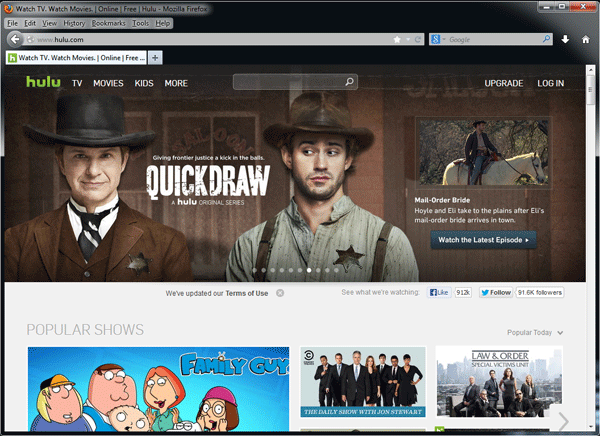
Pingback: Amazon Instant Video App Adds AirPlay Support | Tech for Anyone
Pingback: Why You Don't Need A Smart TV - Tech for Anyone