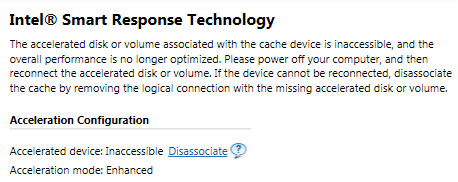If you have used Windows 10 at all, you probably noticed that Microsoft added back a start menu system but it looks a bit different than Windows 7. This is because the company integrated the Live Tiles introduced in Windows 8.1 into the start menu area. In fact, it kind of replaces the old programs list. This makes it a bit more challenging as it can take up a large portion of the screen and make it more difficult to find applications you want to use.
Don’t worry, the start menu is fully customizable with Windows 10 including the Live Tile area. My video will tell you how to manage the start menu and the Live Tile functions. This includes adding and removing tiles, organizing them into groups and turning off the Live features. In addition, it is also possible to completely remove the Live Tile area so that it functions more like the traditional start menu from Windows 7.