 Amazon has always been about producing affordable tablets. Now the company is going to extreme lengths with its new Fire Tablet. This 7-inch tablet is fairly small but also features an unbelievable $49.99 price tag. At this price point, you would be right in thinking that it would not be the best but Amazon seems to have done a good job of balancing features and price. The new tablet could easily outpace the sales of their previous Fire HD 6 which costs twice as much. It is almost at the point of impulse purchase for those already shopping for other products at Amazon. The company wants to sell them so much that they are even planning to sell them in a six pack for the price of just five. Continue reading
Amazon has always been about producing affordable tablets. Now the company is going to extreme lengths with its new Fire Tablet. This 7-inch tablet is fairly small but also features an unbelievable $49.99 price tag. At this price point, you would be right in thinking that it would not be the best but Amazon seems to have done a good job of balancing features and price. The new tablet could easily outpace the sales of their previous Fire HD 6 which costs twice as much. It is almost at the point of impulse purchase for those already shopping for other products at Amazon. The company wants to sell them so much that they are even planning to sell them in a six pack for the price of just five. Continue reading
Apple’s iPad Pro May Be Bigger But Not Necessarily Better
 Apple’s Siri event happened yesterday and the big product announcement was the new iPad Pro. This massive tablet is essentially as big as the MacBook but thinner and a half pound lighter. The company seems to be trying to court design professionals away from their computer systems with specialized digitizer tablets and displays to try the new mobile tablet. It certainly has some impressive features with the Pencil stylus accessory and the Smart Keyboard. But is this a device that will necessarily replace a laptop for a professional or a consumer? Continue reading
Apple’s Siri event happened yesterday and the big product announcement was the new iPad Pro. This massive tablet is essentially as big as the MacBook but thinner and a half pound lighter. The company seems to be trying to court design professionals away from their computer systems with specialized digitizer tablets and displays to try the new mobile tablet. It certainly has some impressive features with the Pencil stylus accessory and the Smart Keyboard. But is this a device that will necessarily replace a laptop for a professional or a consumer? Continue reading
External Batteries Can Extend Your Smartphone Or Tablet
Back to School Tablet Accessories 2015
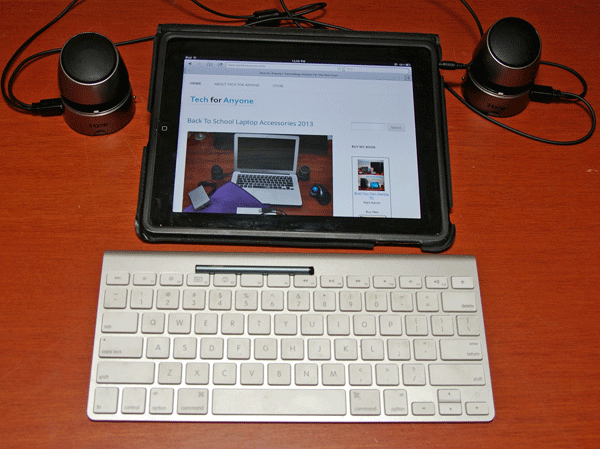 Just about everyone seems to have a tablet these days and many students are tending to use them for school in place of laptops because they are smaller and easier to use. This is especially true if they are using one to read their textbooks instead of large heavy physical copies. The devices work great on their own but there are a variety of items that can help protect the tablet, make it easier to use or just expand on their capabilities. Check out some of my suggestions for students heading back to school this year and planning on using a tablet. Continue reading
Just about everyone seems to have a tablet these days and many students are tending to use them for school in place of laptops because they are smaller and easier to use. This is especially true if they are using one to read their textbooks instead of large heavy physical copies. The devices work great on their own but there are a variety of items that can help protect the tablet, make it easier to use or just expand on their capabilities. Check out some of my suggestions for students heading back to school this year and planning on using a tablet. Continue reading
Back to School Tablets 2015
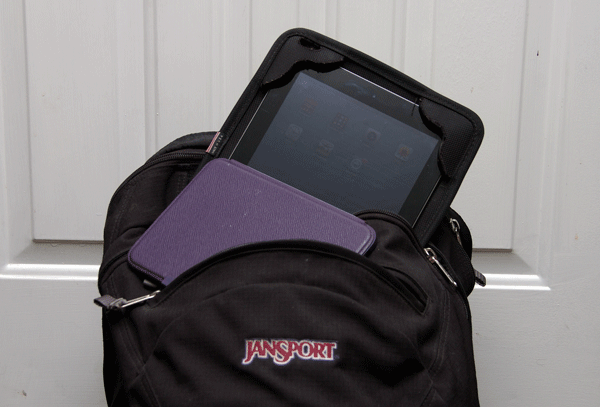 For the most part, a full laptop or desktop computer is the best option for those going back to school. Over the past year though, a lot of improvements have been made to tablets. This is especially true of tablets running Windows that make them function much more like a traditional laptop only without the keyboard. Even if a student has a laptop, a tablet can be an excellent secondary device that can be used for taking notes, as a second screen when doing research or communicating with other students. They are also excellent entertainment devices for when you need to get your mind off of class during those breaks or back in the dorm. Here are some of the tablets that I think make good choices for students heading back to school for the 2015 school year. Continue reading
For the most part, a full laptop or desktop computer is the best option for those going back to school. Over the past year though, a lot of improvements have been made to tablets. This is especially true of tablets running Windows that make them function much more like a traditional laptop only without the keyboard. Even if a student has a laptop, a tablet can be an excellent secondary device that can be used for taking notes, as a second screen when doing research or communicating with other students. They are also excellent entertainment devices for when you need to get your mind off of class during those breaks or back in the dorm. Here are some of the tablets that I think make good choices for students heading back to school for the 2015 school year. Continue reading
Thunderbolt 3 – Borrowing and Improving Other Standards
 Thunderbolt is an often under appreciated connector. It originally started out as an optical connector called LightPeak developed by Intel but morphed into the Thunderbolt standard with the input from Apple, the company that primarily uses the interface. There are a few other PCs that offer it but generally only for those that consumers build themselves. The connector has offered some nice features and now Intel has announced the third version of the connector and it is a huge improvement but also likely going to cause confusion as well. So what exactly is changing and how might it impact computers in the coming years? Continue reading
Thunderbolt is an often under appreciated connector. It originally started out as an optical connector called LightPeak developed by Intel but morphed into the Thunderbolt standard with the input from Apple, the company that primarily uses the interface. There are a few other PCs that offer it but generally only for those that consumers build themselves. The connector has offered some nice features and now Intel has announced the third version of the connector and it is a huge improvement but also likely going to cause confusion as well. So what exactly is changing and how might it impact computers in the coming years? Continue reading
Logitech K480 is Affordable Option for Multiple Devices
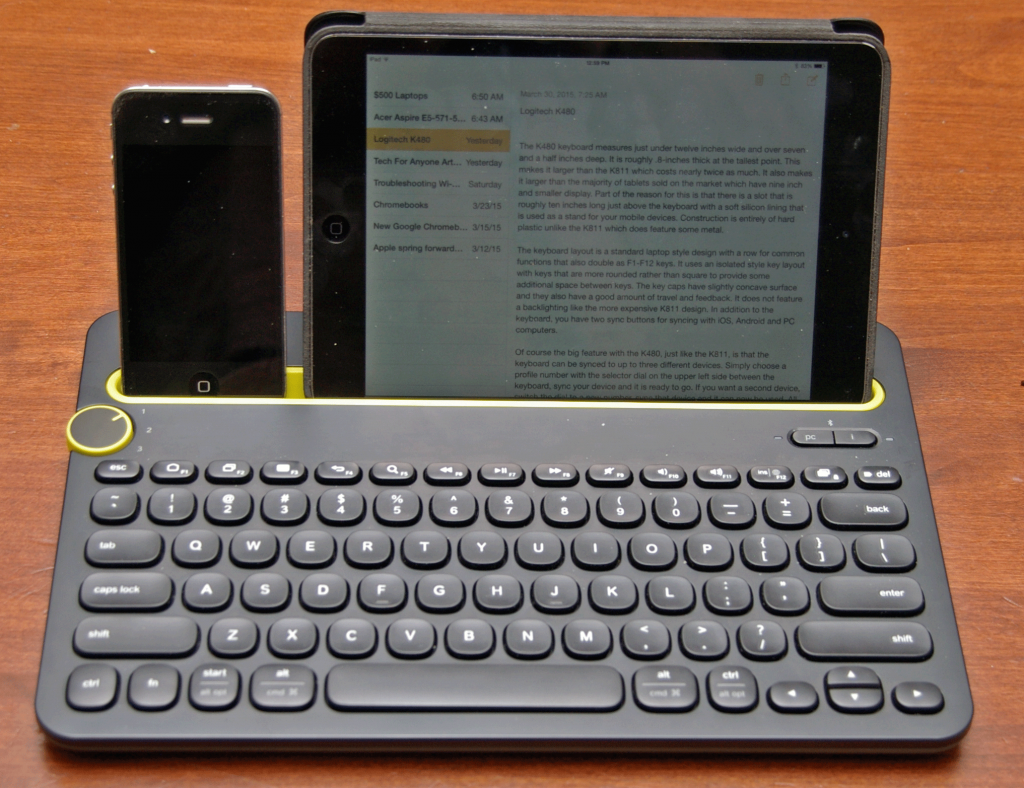
Have to write a lot of text on a mobile phone or tablet? Maybe you use both of them and also have a PC that you use in a media center that needs a wireless keyboard? If so, Logitech offers a couple of keyboards that can be used between multiple devices. Sure, you can use a single device Bluetooth keyboard between multiple devices but you have to unpair and pair them whenever you want to switch. Logitech’s keyboards store three profiles that can be switched between with the press of a button or turn of a dial. The new Logitech Bluetooth Multi-Device Keyboard K480 is almost half the cost of the previous Bluetooth Easy-Switch Keyboard K811. So, is this new lower cost keyboard a solid compromise in terms of usability and features over the more expensive model or would it be better to stick with a single device keyboard option? Continue reading
Writing vs. Typing on a Mobile Device – Which is Faster?
 Let’s face it. Trying to write a document or long email on a tablet or smartphone can be a real pain. The small virtual keyboards that often are missing special characters unless you page through to another keyboard screen can really slow down someone trying to be as efficient as possible. As mobile processing power gets better, there is the possibility that users can write on their screen with a stylus instead of typing on a virtual keyboard. But is this necessarily more efficient? I decided to try and put things to a test by comparing several different methods for trying to write lots of text on small mobile devices. Let’s see which method is the best… Continue reading
Let’s face it. Trying to write a document or long email on a tablet or smartphone can be a real pain. The small virtual keyboards that often are missing special characters unless you page through to another keyboard screen can really slow down someone trying to be as efficient as possible. As mobile processing power gets better, there is the possibility that users can write on their screen with a stylus instead of typing on a virtual keyboard. But is this necessarily more efficient? I decided to try and put things to a test by comparing several different methods for trying to write lots of text on small mobile devices. Let’s see which method is the best… Continue reading
Will the Intel RealSense Technology Really Change Computing?
 Back at CES, Intel’s big announcement was their new technology. This solution is just now starting to roll out to consumers in the form of new tablets and computers. Intel keeps touting the feature as the future of computers but is it really all that new? What exactly can the RealSense technology bring to consumers? Let’s find out and see if you might want to get it on your next computer, tablet or smartphone. Continue reading
Back at CES, Intel’s big announcement was their new technology. This solution is just now starting to roll out to consumers in the form of new tablets and computers. Intel keeps touting the feature as the future of computers but is it really all that new? What exactly can the RealSense technology bring to consumers? Let’s find out and see if you might want to get it on your next computer, tablet or smartphone. Continue reading
Microsoft Previews New Windows 10 Features
 Many people are hotly anticipating Windows 10 as Microsoft’s attempt to recover from its disastrous Windows 8 launch. They have already previewed some of the features and even have previous versions of the operating system available. At the recent Windows Live even, Microsoft put on display more prominently some of the new Windows 10 features that it hopes will make people want to ditch Windows 8 and even Windows 7 for the new operating system. Of course some of the software announcements were almost overshadowed by a couple of hardware items they teased as well. Find out what some of the new features and related hardware Microsoft plans to unleash later this year. Continue reading
Many people are hotly anticipating Windows 10 as Microsoft’s attempt to recover from its disastrous Windows 8 launch. They have already previewed some of the features and even have previous versions of the operating system available. At the recent Windows Live even, Microsoft put on display more prominently some of the new Windows 10 features that it hopes will make people want to ditch Windows 8 and even Windows 7 for the new operating system. Of course some of the software announcements were almost overshadowed by a couple of hardware items they teased as well. Find out what some of the new features and related hardware Microsoft plans to unleash later this year. Continue reading

