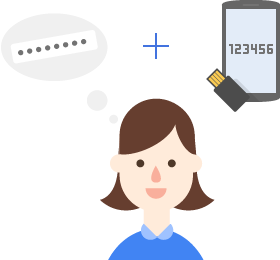 Previously I wrote an article discussing two factor authentication as a means for increasing the security of online accounts. Most of these systems work upon a setup that requires access to either an email account or a smartphone that will receive a message to allow you to then get through the standard login procedure. The problem is that we don’t always have access to our email or phone to receive this secondary step which then results in the inability to access the account. Google has setup a new method that users can do in order to access their Google accounts and services when they don’t have access to their phones.
Previously I wrote an article discussing two factor authentication as a means for increasing the security of online accounts. Most of these systems work upon a setup that requires access to either an email account or a smartphone that will receive a message to allow you to then get through the standard login procedure. The problem is that we don’t always have access to our email or phone to receive this secondary step which then results in the inability to access the account. Google has setup a new method that users can do in order to access their Google accounts and services when they don’t have access to their phones.
Google is a new method that allows users to setup a special USB storage device to acts as a key when they login to Google services. In essence, when you normally would be prompted to access the secondary authentication factor, you would instead access the Security Key to finish the validation. There are restrictions to the use of the method though.
- The USB key used to create the Security Key must be one that supports the FIDO Universal 2nd Factor (U2F) standards. Most of the USB flash keys you have probably do not have this as it is relatively new but looks like it will be widely supported.
- This method can only be used on non-mobile devices like a laptop or desktop systems. If you have a mobile device (smartphone or tablet) that is attempting to connect, it should be able to use the other two step verification methods.
- The Security Key validation system will only work with the Chrome browser (version 38 or higher). This means if your PC is using a different browser, you are out of luck.
- Security Key does not work on the ChromeOS (Chromebooks, Chomebox, etc) in the guest mode.
The best part of this system is that the Security Key does not record any of your account information. Anyone that has the key will not be able to login to your accounts by just plugging it into a computer. Users can also login to Google through the other verification methods and disable the key and create a new one.
[]
Beware of Which USB 3.1 Is On Your New PC
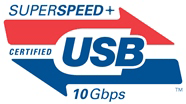 USB 3.1 is the next great advance for computer, mobile and peripheral interconnects. It promises to bring faster speeds and more flexibility in terms of cables and power. While the standard has been ratified for a while now, the actual products using the new standard are really just starting to make it to market. The thing is that these first products using the new interface can have vastly different performance and features yet all still be called USB 3.1. As a result, consumers need to be extra careful when they buy products that are stated to support USB 3.1. Find out the differences between them and what to look for. Continue reading
USB 3.1 is the next great advance for computer, mobile and peripheral interconnects. It promises to bring faster speeds and more flexibility in terms of cables and power. While the standard has been ratified for a while now, the actual products using the new standard are really just starting to make it to market. The thing is that these first products using the new interface can have vastly different performance and features yet all still be called USB 3.1. As a result, consumers need to be extra careful when they buy products that are stated to support USB 3.1. Find out the differences between them and what to look for. Continue reading
Oculus Rift Limited to High End Desktops At Release
 Hoping to get an Oculus Rift VR headsets when they launch? If so, you better hope that you have the proper hardware. Their Chief architect posted on the companies website the and it looks like it is going to be pretty restricted. This has caused a bit of anger from the community that had hoped it would be a bit wider spread than just a limited set of users. f course, the company is also going to be offering an option that includes a PC with the required specs for those willing to pay the extra cost. So, what exactly are the requirements and will you be able to use it? Continue reading
Hoping to get an Oculus Rift VR headsets when they launch? If so, you better hope that you have the proper hardware. Their Chief architect posted on the companies website the and it looks like it is going to be pretty restricted. This has caused a bit of anger from the community that had hoped it would be a bit wider spread than just a limited set of users. f course, the company is also going to be offering an option that includes a PC with the required specs for those willing to pay the extra cost. So, what exactly are the requirements and will you be able to use it? Continue reading
USB Security Flaw Released In the Wild
 USB has been incredibly useful for consumers and manufacturers alike. The standardized interface makes it incredibly easy to connect just about any type of peripheral to your computer. It has become so ubiquitous that there are hardly any peripherals to don’t feature it. One of the biggest uses for it is for external storage either through a hard drive or a flash memory stick. But what if I told you that you should be extremely careful because plugging an unknown USB device into your computer could infect it with a virus or malware? That is precisely the problem that computer users are now facing with a flaw that has been named . Continue reading
USB has been incredibly useful for consumers and manufacturers alike. The standardized interface makes it incredibly easy to connect just about any type of peripheral to your computer. It has become so ubiquitous that there are hardly any peripherals to don’t feature it. One of the biggest uses for it is for external storage either through a hard drive or a flash memory stick. But what if I told you that you should be extremely careful because plugging an unknown USB device into your computer could infect it with a virus or malware? That is precisely the problem that computer users are now facing with a flaw that has been named . Continue reading
Logitech K480 is Affordable Option for Multiple Devices
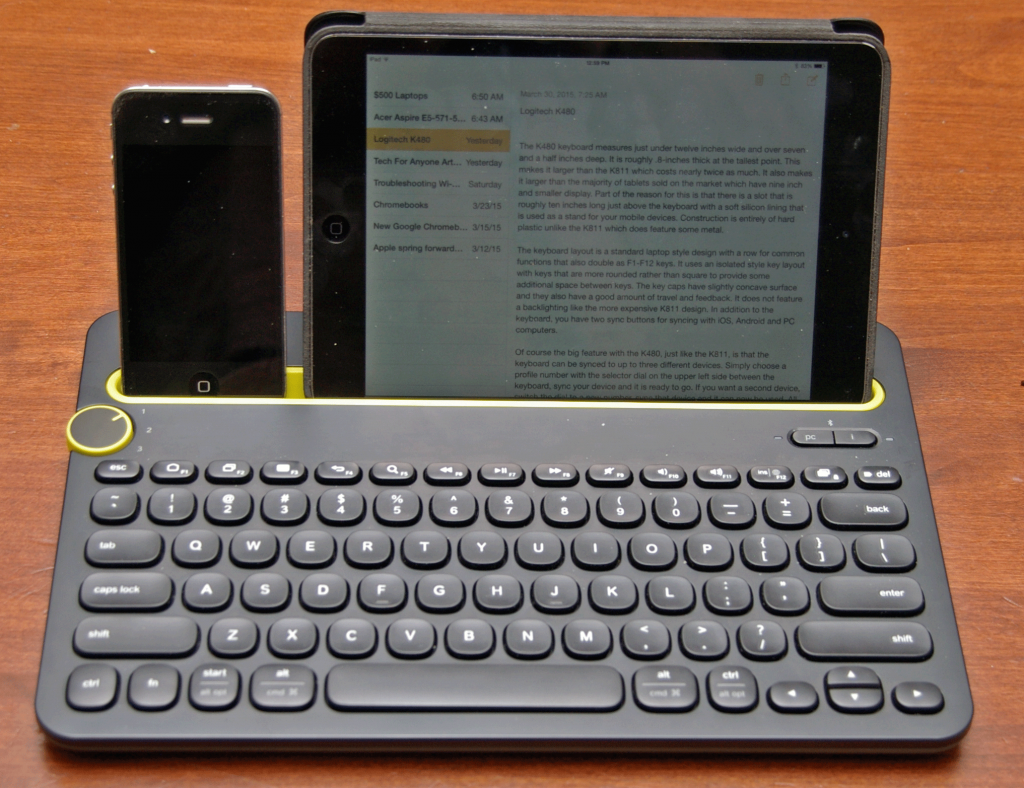
Have to write a lot of text on a mobile phone or tablet? Maybe you use both of them and also have a PC that you use in a media center that needs a wireless keyboard? If so, Logitech offers a couple of keyboards that can be used between multiple devices. Sure, you can use a single device Bluetooth keyboard between multiple devices but you have to unpair and pair them whenever you want to switch. Logitech’s keyboards store three profiles that can be switched between with the press of a button or turn of a dial. The new Logitech Bluetooth Multi-Device Keyboard K480 is almost half the cost of the previous Bluetooth Easy-Switch Keyboard K811. So, is this new lower cost keyboard a solid compromise in terms of usability and features over the more expensive model or would it be better to stick with a single device keyboard option? Continue reading
Will the Intel RealSense Technology Really Change Computing?
 Back at CES, Intel’s big announcement was their new technology. This solution is just now starting to roll out to consumers in the form of new tablets and computers. Intel keeps touting the feature as the future of computers but is it really all that new? What exactly can the RealSense technology bring to consumers? Let’s find out and see if you might want to get it on your next computer, tablet or smartphone. Continue reading
Back at CES, Intel’s big announcement was their new technology. This solution is just now starting to roll out to consumers in the form of new tablets and computers. Intel keeps touting the feature as the future of computers but is it really all that new? What exactly can the RealSense technology bring to consumers? Let’s find out and see if you might want to get it on your next computer, tablet or smartphone. Continue reading
NVIDIA Fills Gap in Budget Graphics with GeForce GTX 950
 Eighteen months is a very long time in the world of graphics cards. This is roughly how long the venerable GeForce GTX 750 Ti from NVIDIA has been on the market. When the card was released, it offered an amazing level of efficiency with the new Maxwell architecture and just enough performance for those wanting to play games at 1080p resolutions. Since then, NVIDIA has pretty much ignored the sub-$200 graphics card market allowing AMD to push out a variety of cards that offered superior performance at roughly the same cost even if they were not as efficient. Now NVIDIA is taking the newer 900 series cards and releasing a new GeForce GTX 950 to fill in the gap between the older GTX 750 Ti and the still over $200 GTX 960. PC gamers on a budget will definitely want to take a look at it. Continue reading
Eighteen months is a very long time in the world of graphics cards. This is roughly how long the venerable GeForce GTX 750 Ti from NVIDIA has been on the market. When the card was released, it offered an amazing level of efficiency with the new Maxwell architecture and just enough performance for those wanting to play games at 1080p resolutions. Since then, NVIDIA has pretty much ignored the sub-$200 graphics card market allowing AMD to push out a variety of cards that offered superior performance at roughly the same cost even if they were not as efficient. Now NVIDIA is taking the newer 900 series cards and releasing a new GeForce GTX 950 to fill in the gap between the older GTX 750 Ti and the still over $200 GTX 960. PC gamers on a budget will definitely want to take a look at it. Continue reading
Back to School Tablet Accessories 2015
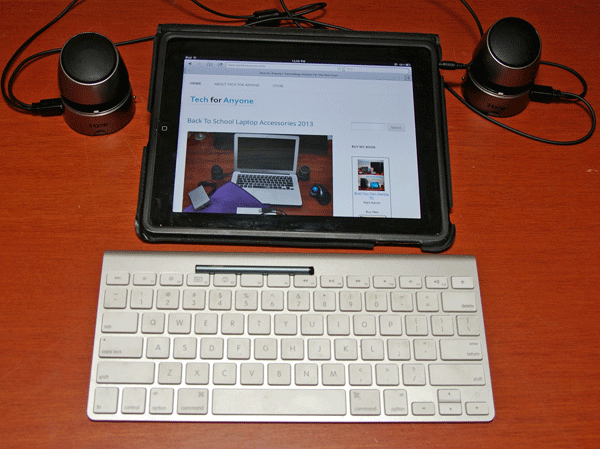 Just about everyone seems to have a tablet these days and many students are tending to use them for school in place of laptops because they are smaller and easier to use. This is especially true if they are using one to read their textbooks instead of large heavy physical copies. The devices work great on their own but there are a variety of items that can help protect the tablet, make it easier to use or just expand on their capabilities. Check out some of my suggestions for students heading back to school this year and planning on using a tablet. Continue reading
Just about everyone seems to have a tablet these days and many students are tending to use them for school in place of laptops because they are smaller and easier to use. This is especially true if they are using one to read their textbooks instead of large heavy physical copies. The devices work great on their own but there are a variety of items that can help protect the tablet, make it easier to use or just expand on their capabilities. Check out some of my suggestions for students heading back to school this year and planning on using a tablet. Continue reading
Back to School Laptop Accessories 2015
How Going Slower Can Be Faster with AMD’s HBM
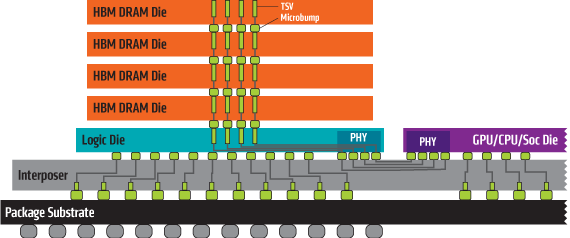 In order for a graphics processor to produce high quality images in 3D, it has to deal with a huge amount of data. As the screen resolutions and details increased, the graphics processor have had to get faster and more efficient. One of the big bottlenecks for this process is the memory. The amount of memory required has also increased. Not only that, but the speed at which that data needs to move from video memory to the graphics processor also has to improve. The primary video graphics memory has been GDDR5. The problem is that this is now reaching its limits in terms of both power and speed. AMD and the JDEC have come up with a new solution they are calling HBM (High Bandwidth Memory). Find out how this could help improve your future PC graphics for both desktop and laptop systems. Continue reading
In order for a graphics processor to produce high quality images in 3D, it has to deal with a huge amount of data. As the screen resolutions and details increased, the graphics processor have had to get faster and more efficient. One of the big bottlenecks for this process is the memory. The amount of memory required has also increased. Not only that, but the speed at which that data needs to move from video memory to the graphics processor also has to improve. The primary video graphics memory has been GDDR5. The problem is that this is now reaching its limits in terms of both power and speed. AMD and the JDEC have come up with a new solution they are calling HBM (High Bandwidth Memory). Find out how this could help improve your future PC graphics for both desktop and laptop systems. Continue reading

