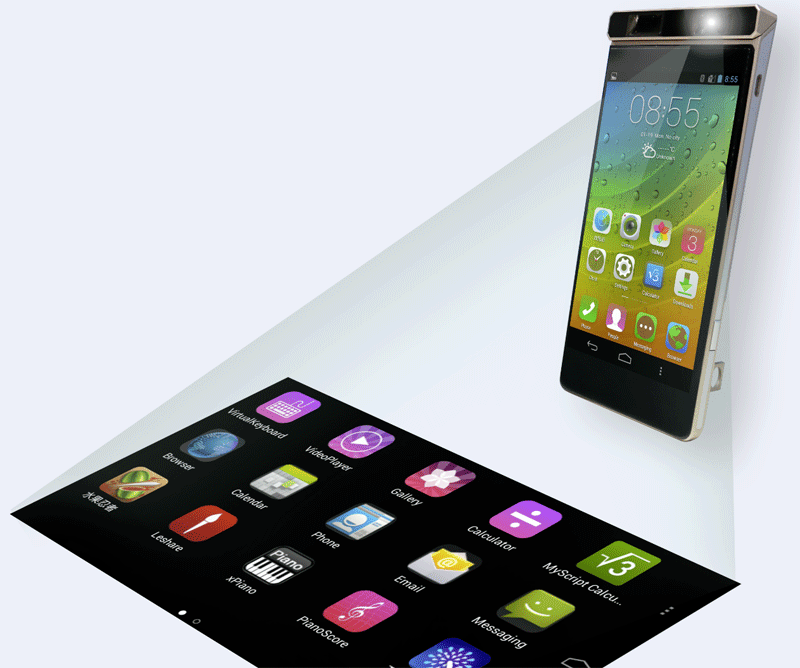 Let’s face it, that last few generations of phones have not really been that innovative. We have gotten larger and more detailed screens and cameras but nothing truly revolutionary in terms of features. Lenovo is looking to change that with the introduction of the Smart Cast conecpt phone. The phone differentiates itself by including a built in pico-laser projector system. Now, this is not the first phone to have a projector built-in but it adds a gesture control system to essentially turn the projected image into a gesture control keyboard and screen. But is this a feature that people really want or will use?
Let’s face it, that last few generations of phones have not really been that innovative. We have gotten larger and more detailed screens and cameras but nothing truly revolutionary in terms of features. Lenovo is looking to change that with the introduction of the Smart Cast conecpt phone. The phone differentiates itself by including a built in pico-laser projector system. Now, this is not the first phone to have a projector built-in but it adds a gesture control system to essentially turn the projected image into a gesture control keyboard and screen. But is this a feature that people really want or will use?
Projected Controls are Not New
While Lenovo is the first to integrate the projector and gesture controls into a phone, projected controls is not a new idea. There have been projected keyboard peripherals for some time that people can by and then attach via Bluetooth to their phone. My brother-in-law happens to own one. The experience with it while novel has had issue though.
 Probably the biggest issue with projected displays is the feedback. Most people when they are using a keyboard or other display want some sort of feedback either in a click or other sort of physical reaction. A projected image on a tablet top or surface does not by default provide that. Now the image can be adjusted to show input by highlighting the section of the image or an audio click is present so the feedback would not be completely removed, it just would not be physical. The second problem is the brightness of the image and the surface. The project image needs to be bright enough to be usable but not strong enough to potentially be damaging to the eye if it somehow shined directly at someone. If the brightness is not high enough, it may be difficult for the image to be seen. This is especially true in bright light and only dark surfaces available for projecting on.
Probably the biggest issue with projected displays is the feedback. Most people when they are using a keyboard or other display want some sort of feedback either in a click or other sort of physical reaction. A projected image on a tablet top or surface does not by default provide that. Now the image can be adjusted to show input by highlighting the section of the image or an audio click is present so the feedback would not be completely removed, it just would not be physical. The second problem is the brightness of the image and the surface. The project image needs to be bright enough to be usable but not strong enough to potentially be damaging to the eye if it somehow shined directly at someone. If the brightness is not high enough, it may be difficult for the image to be seen. This is especially true in bright light and only dark surfaces available for projecting on.
What About Battery Life?
Projectors even those using laser take up additional power over the lighting needed for the display screen on a phone. With the small size of a phone, battery life when using the projector and controls is likely going to be severely reduced. Take for instance the Lenovo Yoga Tablet 2 Pro which had a projector built into it to be used as an eternal display. It was a fairly large device with a large battery but the battery life was greatly reduced from its projected fifteen hours in normal use to just about three to four when. A significant drop in battery life would almost cripple a smart phone without some sort of additional power source.
Is this a Gimmick or Really Useful?
To be honest, this first version is certainly more gimmick than useful. Most people do not have a huge need for typing a lot of information into their smart phones. With the likely limited running time when using it, it will mean you have to be near to the power outlet or carry an external battery pack. If you are already doing that, why not have an external keyboard device so it does not ruin the battery life? Similarly, until there is software to really utilize the gesture and projection interface beyond the piano player demonstrated by Lenovo, it is more useful for projecting video than it is as an interface. Of course, over time, they may be able to refine the process such that it does become a standard feature for our devices.
