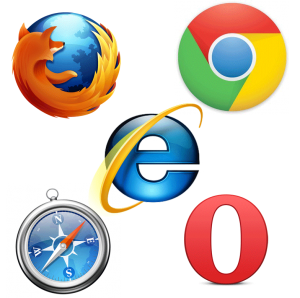Last year, a news story broke regarding Samsung’s Smart TVs with voice control capabilities and that the data captured by the TVs could be shared with third parties. This was discovered through a careful reading of the user agreements regarding use of the Smart TV functions. Samsung is not the first company to encounter problems with regards to data captured by technology and it certainly won’t be the last either. So, what exactly is the issue that has privacy advocates citing George Orwell’s 1984 and its themes of surveillance? Continue reading
Last year, a news story broke regarding Samsung’s Smart TVs with voice control capabilities and that the data captured by the TVs could be shared with third parties. This was discovered through a careful reading of the user agreements regarding use of the Smart TV functions. Samsung is not the first company to encounter problems with regards to data captured by technology and it certainly won’t be the last either. So, what exactly is the issue that has privacy advocates citing George Orwell’s 1984 and its themes of surveillance? Continue reading
Read more about technology spying in PDF, download pdf shrinker for Windows in one click for free.
How to Use Google Public DNS Video Tutorial
I have previously posted about using public DNS servers as a way to improve your home network stability. It is a fairly easy process but the settings can be pretty buried in the Windows operating system. It is also a pain to try and set them up for each machine and device on your network. This video covers how to change the settings on a PC to test if it will work with your network connection as also how to adjust a router so that it can be applied out to all your connected devices.
Solve product support problems with PDF manuals on fmanuals.com.
This is also one of many subjects that I cover in my recently publish How to Fix Home Wi-Fi Problems ebook that is available through Amazon.
What is a Phone Kill Switch?
 It has been some time since California’s law took effect. This law effectively mandated that phones solid in the state be required to have a kill switch function. Not all phones are technically required to have this as older phones that predate the law that cannot be patched for the feature can still be sold. Several other states have passed similar laws and there was a push to have a federal law in the US for the same function. So what exactly is this feature, what is the purpose of having it and why should you care? Continue reading
It has been some time since California’s law took effect. This law effectively mandated that phones solid in the state be required to have a kill switch function. Not all phones are technically required to have this as older phones that predate the law that cannot be patched for the feature can still be sold. Several other states have passed similar laws and there was a push to have a federal law in the US for the same function. So what exactly is this feature, what is the purpose of having it and why should you care? Continue reading
Should Comcast Force Subscribers to Share Their Internet?
 Comcast now has one of the largest public Wi-Fi networks in the country. This was in part because of a plan where they turned . In essence, people who subscribe to Comcast’s Xfinity services will have their internet connection automatically configured to share that with other people. There are many issues with this plan but the best part is, if you are a Comcast subscriber your connection will automatically be converted because it is an opt-out program. Let’s look at how the are doing this and why the Comcast Public Hotspot plan is not that beneficial to consumers. Continue reading
Comcast now has one of the largest public Wi-Fi networks in the country. This was in part because of a plan where they turned . In essence, people who subscribe to Comcast’s Xfinity services will have their internet connection automatically configured to share that with other people. There are many issues with this plan but the best part is, if you are a Comcast subscriber your connection will automatically be converted because it is an opt-out program. Let’s look at how the are doing this and why the Comcast Public Hotspot plan is not that beneficial to consumers. Continue reading
Just How Private is Your Online Information?
In some court documents, it was disclosed that in order to obtain evidence that an ex-employee had leaked Windows 8 information to the net. This combined with statements from the probably has many people wondering just how private their information stored in online services such as social networking, email and cloud storage is. You might just be surprised at how much of your data is actually used in one form or another. Continue reading
Why You Should Have More Than One Browser on Your PC
How often do you see reports of a new exploit being found that can compromise your computer system? These are serious because many of these flaws are exploited even before they are announced. The web browser is the number one way that people access information on the internet and it is also the biggest target for security exploits.
This is one of the primary reasons that I recommend that computer users have more than one browser for their computer. Web browsers are programs that we use daily for all sorts of things. You could be reading your email through a service like Gmail, watching videos through YouTube or Netflix, catching up with social media on Facebook, or just reading the news. When a security flaw affects such a critical program, it can really cause issues. After all, it is impractical to just not use the web until the flaw is fixed as that could be days. By having multiple browsers such as Internet Explorer, FireFox, Chrome, Safari or Opera on your system, you give yourself an alternative to use until a company patches any major security flaws. Of course, make sure to keep all versions of the browser updated to avoid any other security problems.
Microsoft is now looking to remove for most if not all users sometime in 2016. This means that many users that are on older versions of the Windows operating system should really look into getting another browser outside of Internet Explorer installed on their computers in order to ensure they have a secure computer in the coming years.
Google Security Key Allows USB Based 2-Step Verfication
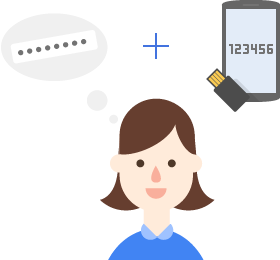 Previously I wrote an article discussing two factor authentication as a means for increasing the security of online accounts. Most of these systems work upon a setup that requires access to either an email account or a smartphone that will receive a message to allow you to then get through the standard login procedure. The problem is that we don’t always have access to our email or phone to receive this secondary step which then results in the inability to access the account. Google has setup a new method that users can do in order to access their Google accounts and services when they don’t have access to their phones.
Previously I wrote an article discussing two factor authentication as a means for increasing the security of online accounts. Most of these systems work upon a setup that requires access to either an email account or a smartphone that will receive a message to allow you to then get through the standard login procedure. The problem is that we don’t always have access to our email or phone to receive this secondary step which then results in the inability to access the account. Google has setup a new method that users can do in order to access their Google accounts and services when they don’t have access to their phones.
Google is a new method that allows users to setup a special USB storage device to acts as a key when they login to Google services. In essence, when you normally would be prompted to access the secondary authentication factor, you would instead access the Security Key to finish the validation. There are restrictions to the use of the method though.
- The USB key used to create the Security Key must be one that supports the FIDO Universal 2nd Factor (U2F) standards. Most of the USB flash keys you have probably do not have this as it is relatively new but looks like it will be widely supported.
- This method can only be used on non-mobile devices like a laptop or desktop systems. If you have a mobile device (smartphone or tablet) that is attempting to connect, it should be able to use the other two step verification methods.
- The Security Key validation system will only work with the Chrome browser (version 38 or higher). This means if your PC is using a different browser, you are out of luck.
- Security Key does not work on the ChromeOS (Chromebooks, Chomebox, etc) in the guest mode.
The best part of this system is that the Security Key does not record any of your account information. Anyone that has the key will not be able to login to your accounts by just plugging it into a computer. Users can also login to Google through the other verification methods and disable the key and create a new one.
[]
Rant: Do We Really Need Connected Smart Appliances?
Is Technology Now Boring?
Remember when you got your first HDTV, tablet or smart phone? These devices opened up a whole new world of possibilities for consumers. The pictures were better, they were easier to use or they just allowed us to do so much more when we were not at home. For the past couple of years, consumer interest in technology has lapsed. The devices we have from several years ago are good enough. Manufacturers still try to entice consumers with bigger, better and newer devices but consumers just are not as fascinated by them. What is it about technology right now that has caused consumers to essentially ignore buying the latest and greatest? Continue reading
Epson Eco Tank Printer Promises Lower Cost for Ink
 Anyone who has owned an inkjet printer knows that it can be incredibly expensive to replace the ink. This is why there is a thriving business for inkjet cartridge refilling services and third party ink cartridges. The printer manufacturers are more than willing to sell an inkjet printer for under $100 but will charge you upwards of that cost to completely replace all of the ink cartridges inside of it when they run out.
Anyone who has owned an inkjet printer knows that it can be incredibly expensive to replace the ink. This is why there is a thriving business for inkjet cartridge refilling services and third party ink cartridges. The printer manufacturers are more than willing to sell an inkjet printer for under $100 but will charge you upwards of that cost to completely replace all of the ink cartridges inside of it when they run out.
Epson is looking to change that with their new Eco Tank printers. They have actually been sold outside of the US for some time but are now starting to make their way into the US market to help combat the slowing sales of printers and ink. Essentially, the printers do away with the disposable cartridges in favor of large ink tanks that then supply the ink to the printer. The tanks apparently can hold as much ink as 50 cartridges allowing it to print upwards of 8000 or more pages. That is a huge potential savings. But would you spend more for having to purchase fewer replacements? Continue reading