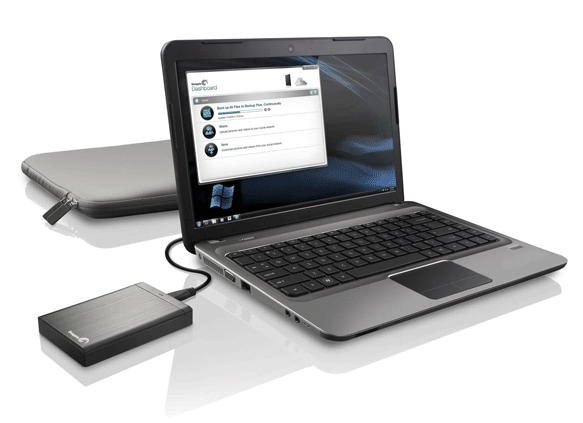Backing up your computer, mobile phone or tablet PC onto another drive at home is a quick and easy way to try and prevent data loss in the event that the device has a failure. The big problem with this is a catastrophic failure such as a home burning down will not prevent the loss of that data. This is where remote storage comes in handy for ensuring that vital data is not lost from just such an event. In the past, many companies did this by using tape backups that were generated at their servers and then shipped off site for storage. Thankfully networking and storage has improved that we can now do these tasks over the Internet in what is frequently called cloud storage.
Backing up your computer, mobile phone or tablet PC onto another drive at home is a quick and easy way to try and prevent data loss in the event that the device has a failure. The big problem with this is a catastrophic failure such as a home burning down will not prevent the loss of that data. This is where remote storage comes in handy for ensuring that vital data is not lost from just such an event. In the past, many companies did this by using tape backups that were generated at their servers and then shipped off site for storage. Thankfully networking and storage has improved that we can now do these tasks over the Internet in what is frequently called cloud storage.
Each of the major companies has developed a cloud storage service that can be activated and used with their devices. While those services may have been developed with a specific product in mind, they have expanded out to more devices in response to the third party solutions that are available and can be used across multiple platforms. So let’s take a look at what it means to use a cloud storage service and some of the options available. Continue reading
Be Sure To Create A Computer Backup
The easiest way to create a computer backup is to just have your data stored locally either on a secondary internal hard drive or through an external drive. While this still wouldn’t properly save data in the event of say a fire that destroys an entire house, it does resolve the more common issue of a failure of the drive within the computer. Continue reading
Intel SSD 750 PCIe SSD – A Drive Ahead of its Time
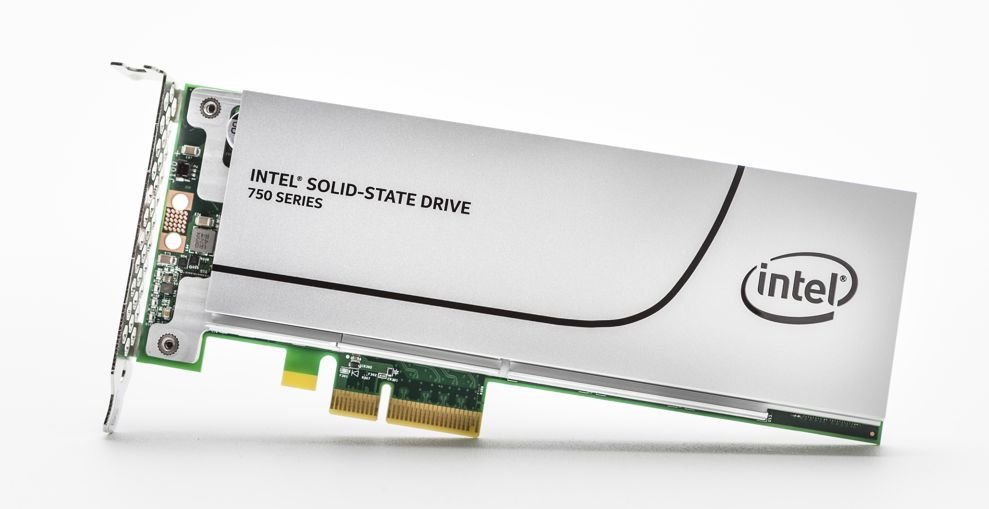 Back in the early days of consumer solid state drives, Intel was the king with its X-25M drive. It was fast, affordable and reliable. Over time though, other companies began producing faster drives. Eventually, Intel had to rely on third parties to produce the controllers for its SSDs to try and stay competitive. Now that is all about to change with the new Intel SSD 750 lineup of drives. The only problem is, you probably do not have a computer that can take advantage of all of its features. Continue reading
Back in the early days of consumer solid state drives, Intel was the king with its X-25M drive. It was fast, affordable and reliable. Over time though, other companies began producing faster drives. Eventually, Intel had to rely on third parties to produce the controllers for its SSDs to try and stay competitive. Now that is all about to change with the new Intel SSD 750 lineup of drives. The only problem is, you probably do not have a computer that can take advantage of all of its features. Continue reading