Inevitably the items that we buy will break. With the way things are designed these days, the attitude is frequently that it is easier to just get rid of the item and replace it with a new one than spend the money for repairs. This is understandable as often times the costs for repairs can end up being more expensive than buying a completely new item. For very small items like cell phones and tablets, they may also be made such that they are sealed so repairs are not possible.
The problem is that there are many cases where the item in question can be repaired for less than it costs to get something new or it is more affordable to do it on your own then pay a professional. In a six month period, I had three cases of things breaking on me that I was able to repair or hack them back into working condition. Find out what they were and what resources I was able to use to get up and running.
Beware of Which USB 3.1 Is On Your New PC
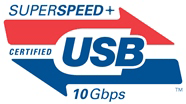 USB 3.1 is the next great advance for computer, mobile and peripheral interconnects. It promises to bring faster speeds and more flexibility in terms of cables and power. While the standard has been ratified for a while now, the actual products using the new standard are really just starting to make it to market. The thing is that these first products using the new interface can have vastly different performance and features yet all still be called USB 3.1. As a result, consumers need to be extra careful when they buy products that are stated to support USB 3.1. Find out the differences between them and what to look for. Continue reading
USB 3.1 is the next great advance for computer, mobile and peripheral interconnects. It promises to bring faster speeds and more flexibility in terms of cables and power. While the standard has been ratified for a while now, the actual products using the new standard are really just starting to make it to market. The thing is that these first products using the new interface can have vastly different performance and features yet all still be called USB 3.1. As a result, consumers need to be extra careful when they buy products that are stated to support USB 3.1. Find out the differences between them and what to look for. Continue reading
Thunderbolt 3 – Borrowing and Improving Other Standards
 Thunderbolt is an often under appreciated connector. It originally started out as an optical connector called LightPeak developed by Intel but morphed into the Thunderbolt standard with the input from Apple, the company that primarily uses the interface. There are a few other PCs that offer it but generally only for those that consumers build themselves. The connector has offered some nice features and now Intel has announced the third version of the connector and it is a huge improvement but also likely going to cause confusion as well. So what exactly is changing and how might it impact computers in the coming years? Continue reading
Thunderbolt is an often under appreciated connector. It originally started out as an optical connector called LightPeak developed by Intel but morphed into the Thunderbolt standard with the input from Apple, the company that primarily uses the interface. There are a few other PCs that offer it but generally only for those that consumers build themselves. The connector has offered some nice features and now Intel has announced the third version of the connector and it is a huge improvement but also likely going to cause confusion as well. So what exactly is changing and how might it impact computers in the coming years? Continue reading
Will the Intel RealSense Technology Really Change Computing?
 Back at CES, Intel’s big announcement was their new technology. This solution is just now starting to roll out to consumers in the form of new tablets and computers. Intel keeps touting the feature as the future of computers but is it really all that new? What exactly can the RealSense technology bring to consumers? Let’s find out and see if you might want to get it on your next computer, tablet or smartphone. Continue reading
Back at CES, Intel’s big announcement was their new technology. This solution is just now starting to roll out to consumers in the form of new tablets and computers. Intel keeps touting the feature as the future of computers but is it really all that new? What exactly can the RealSense technology bring to consumers? Let’s find out and see if you might want to get it on your next computer, tablet or smartphone. Continue reading
Using Public DNS to Improve Network Connectivity
 Most people probably do not know how critical the DNS or domain name services are to the internet. The service essentially translates all web site addresses into the IP address so your computer can connect with it. If your computer or device is unable to translate the machine’s name into the IP address, it will be unable to access the site. The speed and reliability of your network connection is heavily reliant upon these services. Typically, you use the DNS server of your internet service such as through a cable company like Comcast or telecom like Verizon. While they generally work, you might actually be able to improve your network connection by setting up your network or PC to use a public DNS server. Continue reading
Most people probably do not know how critical the DNS or domain name services are to the internet. The service essentially translates all web site addresses into the IP address so your computer can connect with it. If your computer or device is unable to translate the machine’s name into the IP address, it will be unable to access the site. The speed and reliability of your network connection is heavily reliant upon these services. Typically, you use the DNS server of your internet service such as through a cable company like Comcast or telecom like Verizon. While they generally work, you might actually be able to improve your network connection by setting up your network or PC to use a public DNS server. Continue reading
Why HP Breaking Into Two Companies Matters For Consumers
 Almost a decade ago, IBM, the company that championed the personal computer as we know it, sold their PC division to Lenovo. It was fairly shocking at the time as IBM made some of the best corporate portables on the market but they felt it was better for them to focus on corporate software and service solutions rather than hardware. Now HP is looking to make a similar move with its . When Lenovo took over the IBM personal computer division, it continued to produce some quality computers and became more adventurous in their designs. But is the same going to hold true for HP’s new computer company? Continue reading
Almost a decade ago, IBM, the company that championed the personal computer as we know it, sold their PC division to Lenovo. It was fairly shocking at the time as IBM made some of the best corporate portables on the market but they felt it was better for them to focus on corporate software and service solutions rather than hardware. Now HP is looking to make a similar move with its . When Lenovo took over the IBM personal computer division, it continued to produce some quality computers and became more adventurous in their designs. But is the same going to hold true for HP’s new computer company? Continue reading

