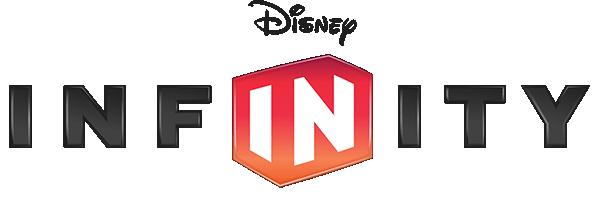 Interested in trying out Disney’s Infinity game but don’t own one of the many game consoles it was released for? Well, Disney actually has made the game available for those with a Windows based PC or for the iPad. The best part, the titles are free to try out. Of course, the games differ from the console versions because only a select set of features are enabled unless you buy the characters, play sets and power discs. If you happen to own the console version of the game, you also have the ability to play the same features that you have unlocked in the game!
Interested in trying out Disney’s Infinity game but don’t own one of the many game consoles it was released for? Well, Disney actually has made the game available for those with a Windows based PC or for the iPad. The best part, the titles are free to try out. Of course, the games differ from the console versions because only a select set of features are enabled unless you buy the characters, play sets and power discs. If you happen to own the console version of the game, you also have the ability to play the same features that you have unlocked in the game!
Disney Infinity on the PC
Now this isn’t all that bad, the Toy Box mode does feature the Mastery Adventures that are the tutorials on how to play the game plus all of the Disney Share levels that have been released. There is a basic set of toys and terrain also for building your own worlds. Everything else in the game needs to be purchased either through the physical figures and play sets or via the virtual PC Shop. I will talk more about that later. When the game is installed, you will setup a Disney Infinity account. If you happen to have a console version of the game, you can use this same account on both the PC and console version and link any unlocked items on both.
- Windows Vista/7/8 Operating System
- 2.2GHz Intel Core 2 Duo E4500 or 2.4GHz AMD Athlon 64 X2 2.4GHz or faster
- 2GB RAM
- NVIDIA GeForce GT 8600 512MB, ATI Radeon HD 4650 2GB or Intel HD Graphics 4000 and higher
- 16-bit DirectX 9.0 compatible sound card
- DirectX 9.0c (included with download)
- Mouse and Keyboard
The game itself seems to have as good or better graphics than the console version. Sadly, you are still restricted to a maximum 1920×1080 resolution even if you have hardware that can go beyond that. The controls are fairly straight forward thanks to the universal WASD control layout many are familiar from other PC games. The one aspect that is missing on the PC version is multiplayer. The PC version is only single player and there is no networking ability to play with other players through a network connection like you can with the consoles.
The Toy Box on the iPad
So what do you get access to? You get Mr. Incredible just like the PC version but the Toy Box only includes three Mastery Adventures which are the tutorials. You also received a single Adventure, Vanellope’s Sweet Ride, which is a racing game. As you play through these and reach certain achievements, you will be rewarded with additional adventures but these are never as complex as the play set adventures.
As far as the graphics and game play go, it is mixed. The graphics on an iPad Retina display are quite good but the speed of the game is obviously impacted at times as there is lag. The control schemes also take a bit more getting used to than the PC or the console versions as they are all touch based and take up portions of the screen which impact the visuals as well.
Web Code Cards vs. Virtual Purchases
Now I have mentioned several times through this article that you can link your Disney Infinity console game to the PC or iPad version if you use the same Disney Infinity account. This means that if you purchase the figures or the play sets for the console versions, you can use them in the PC or iPad version by redeeming the codes that are found on the cards included with the figures or playsets.This is great for those that happen to own the console version but also want to have the ability to play the game on other devices. I find it quite useful because it means that I can play the game on my computer while my son is able to play the game on the console. It is even possible for us to both play the game at the same time on each of our systems independently. If we happen to be traveling, we also have access to the game on a laptop computer as well. The one downside is that while the Feats (Disney Infinity’s achievements) are shared between the systems as are item unlocks, save game data is not. This means your play set progress is not shared or saved between the two. Toy Boxes that you design can be transferred through the Disney Share system though.
So, if you can buy the physical toys and use them in the PC version and iPad versions, why is there a need for the PC Shop and the virtual purchases? Costs. You do get the physical figures with the console playsets but this means that they cost much more than the virtual items. Here is a comparison of the single item costs:| Item | Physical | Virtual Cost |
| Single Figure | $12.99 | $4.99 |
| Single Playset | $34.99 | $14.99 |
| Power Disc Set | $4.99 | $3.99-$4.99 |
As you can see from the chart, a figure or playset is roughly forty percent the cost of the physical item with its web code card. This means that it is much more affordable to play the game on the PC compared to the console, but you don’t get any of the figures which I’m sure will be collectible as most Disney items are. The Complete Play Set pack costs $74.99 and includes all six currently available which is the same retail price as the console starter set that only has half of the play sets. The Power Discs are different though. The physical Power Discs are not transferable to the PC version as they do not come with a web code for redemption. So, if you want them, you have to buy them for the PC version. The difference is that the physical ones are random while the virtual ones are sets that are known at the time of purchase, so no duplicates. In addition, some are included with the virtual figures and play sets as well.
Of course, all virtual purchases only work with the PC and iPad versions and do not work with the consoles that require the physical items.
Give It A Try!
Since both the PC version of Disney Infinity and the iPad are completely free to download and try out, it is a great way to expand the game play for those that already own the console versions. If you have been interested in the game but didn’t want to spend the large entry cost for the starter set (and possibly a console to play it on), downloading and playing the basic content in the PC version is a great way to demo the game to see if you might want to invest the time and money in playing Disney’s open world game.
[]
[]





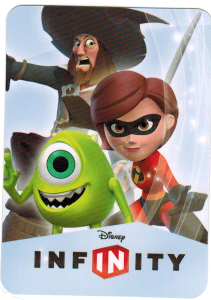
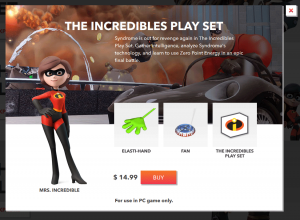
I love the idea of combining the PC and Ipad with the physical and virtual purchases, but I’ve learned that the virtual purchases of the iPad can’t be used on the PC and vice versa, so this is a big downer to me. I bought some on PC and some on my iPad and now it seems I have to rebuy them on the other platform if I want to use it there too… and that just seems unnecessary…
Yes, it is unfortunate that Disney decided that while the virtual figures can be linked to all of the versions through the Disney account but the actual set pieces for building in the Toy Box have to be unlocked individually for each platform separately. So, play the PC version and collect set pieces and they will not be available in the iPad version. Similarly, if you buy or unlock pieces in the iPad version, you don’t get them in the PC version. Hopefully this is something that they can fix with the Infinity 2.0 Marvels release.
Hii ,my son have ipad,and he won’t to know about Disney infinity2.0. Which play set we have to buy it for ipad?? Can u tell us..thankuu
The Disney Infinity iPad application does not actually use the playsets, only the characters. Essentially, it is like the toybox mode in the full game version. If you purchase the playsets, you can use the codes provided with them to register the characters and unlock pieces. Of course, you don’t have to purchase the physical toys as you can just buy the characters and items through the in-app purchase system.