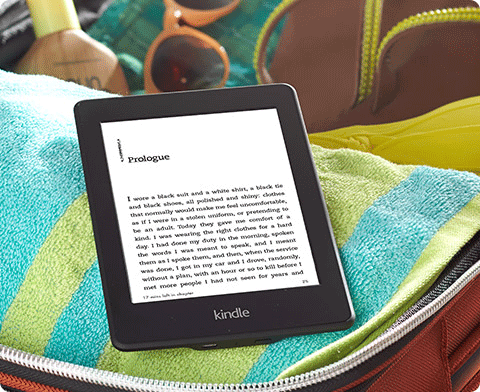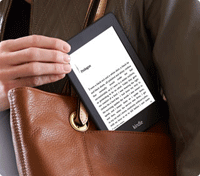What’s Not Changed
Storage is still restricted to just 2GB of memory which seems pitiful when compared to tablets that start at 8GB and frequently come with 16GB. Of course this device is primarily storing just books and not applications and video. Amazon estimates that this can hold a total of over a thousand books which is more than enough for many readers. Of course, there is free cloud storage for any ebooks purchased through Amazon so it is really easy to just swap in and out books as needed.
The Changes
The display remains the same 6-inch e-paper display with 16-level grayscale. This was an excellent screen but the lighting of the page has been eclipsed by several others. To this end, Amazon worked hard to try and improve the lighting to provide an improved area of coverage across the entire screen and better white color when the lighting is on. It is certainly better than before but not by a huge margin and it still falls a bit short of the competition. Frankly, most readers probably won’t care much.
In addition to the improved lighting, Amazon also bumped up the speed of the processor. The processors are not a huge deal in the e-reader market as the devices have very little to do without applications or media beyond e-books. This does have some tangible benefits including faster start-ups and book loading. Page turns have seen a slight improvement but most people probably won’t notice this and will be distracted by the periodic e-paper refreshes.
When highlighting words within an e-book, Amazon has also added in X-Ray and Wikipedia references in addition to the standard dictionary display. Part of the X-Ray features include references to how many times individuals or characters have been referenced on the page, chapter or entire book. The big feature that is anticipated but has not been implemented yet though is integration. This supposedly will let you share items with friends as well as suggest other books you might like based on their databases and your preferences.
Why an e-Reader Over a Tablet?
There are two primary advantages that an e-Reader like the Kindle Paperwhite offer over a tablet: battery life and reading in sunlight. Both of these are directly related to the e-paper display that the devices are built around.
Battery life is estimated by Amazon to be around eight weeks. This estimate is of course based upon their claimed half hour per day reading with no Wi-Fi and the light set to a specific level. Only downside here is that most people who have such a device probably read much more frequently than that. Still, it is measured in days rather than hours as a tablet would be. This is especially a great feature for those that are going on trips and don’t necessarily want to bring along a charger.
In terms of the display, the e-paper based display allows fur much better performance in bright light conditions such as reading outside in sunlight. In such conditions, a tablet would need its backlight bumped up just to make it visible over the glare on the screen. This will result in even heavier drain on the battery life. A device like the Kindle uses the ambient light to make the page visible which means that the lighting can actually be turned off for even better battery life.
Cost is another factor that many people may also consider. Tablets have become much cheaper in the past year or so with many very good 7-inch models available for around $200. Still, the Wi-Fi version of the Kindle Paperwhite starts at just $119 making it almost half the cost. Of course this does include the promotions feature that takes up the lower sixth of the primary book screen for promotions and adds. It costs another $20 to remove the special features. The device also does not include a charger and instead relies on plugging the Kindle Paperwhite into a standard USB port with the supplied cable for charging off a PC or separate $20 power adapter.