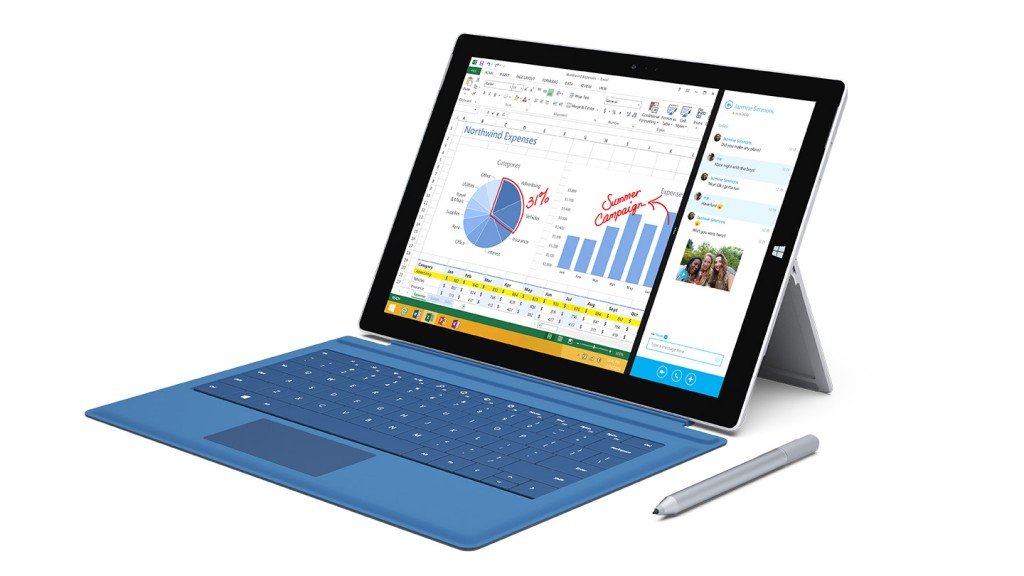 At a big press conference yesterday in New York, Microsoft officially launched its latest version of their flagship tablet, the Surface Pro 3. The design has changed pretty dramatically from past versions of the tablet and it looks like Microsoft has certainly come up with something that will appeal greatly to business users but will it also lure more consumers into the idea of getting a full Windows tablet instead of a laptop? Let’s take a look at some of the significant changes made to the new tablet.
At a big press conference yesterday in New York, Microsoft officially launched its latest version of their flagship tablet, the Surface Pro 3. The design has changed pretty dramatically from past versions of the tablet and it looks like Microsoft has certainly come up with something that will appeal greatly to business users but will it also lure more consumers into the idea of getting a full Windows tablet instead of a laptop? Let’s take a look at some of the significant changes made to the new tablet.
Larger But Thinner and Lighter
The big change between the Surface Pro 2 and the new Surface Pro 3 primarily has to do with the new display. While the past version used the 10.6-inch wider display with a resolution of 1920×1080, Microsoft elected to switch to a more traditional aspect ratio akin to that of the Apple iPad’s but the screen has gotten larger at 12-inches with a higher 2160×1440 resolution. In order to fit the screen, the tablet had to get physically longer and wider than the past model. Specifically, it is roughly the size of a standard sheet of paper, 11.5-inches by 8-inches. The higher resolution is welcome as it provides more detail and space especially for multitasking.
 Microsoft certainly did not want to make the system larger and heavier at the same time. Because of this, they have made it much thinner at just .36-inches compared to the just over half inch of the past model. With the reduction in thickness, the tablet also lost almost a quarter of a pound in weight to just 1.76 pounds. The net result is that the new Surface Pro 3 is actually more portable than the previous version.
Microsoft certainly did not want to make the system larger and heavier at the same time. Because of this, they have made it much thinner at just .36-inches compared to the just over half inch of the past model. With the reduction in thickness, the tablet also lost almost a quarter of a pound in weight to just 1.76 pounds. The net result is that the new Surface Pro 3 is actually more portable than the previous version.
One last change on the exterior is the hinge. While the original Surface Pro had just one angle and the Surface Pro 2 expanded that to have two different angles, the new hinge adds in an extremely wide 150 degree angle that allows the tablet to almost lay back entirely flat. Even with this change, the stand remains sturdy and the reclined angle is particularly useful when it is used primarily in touch modes on a table.
The New Type Cover
 With the change in dimensions, Microsoft also needed to introduce a new set of covers to use with the Surface Pro 3. They took this opportunity to make some significant changes to the new Type Cover for the device. It still looks reasonable similar to the past but there are two notable changes. The first is that the trackpad is now larger (thanks to the larger pad) and also features a physical button in it rather than just a touch surface. This may not matter to many who will use the touch screen but it is significant.
With the change in dimensions, Microsoft also needed to introduce a new set of covers to use with the Surface Pro 3. They took this opportunity to make some significant changes to the new Type Cover for the device. It still looks reasonable similar to the past but there are two notable changes. The first is that the trackpad is now larger (thanks to the larger pad) and also features a physical button in it rather than just a touch surface. This may not matter to many who will use the touch screen but it is significant.
Probably the more unique aspect is the new magnetic bar that sits just next to the hinge attachment. What this does is allow a portion of the Type Cover to attach to the face of the display and create an angle for the keyboard more akin to the slant in many laptops or desktop keyboards. (See the side view picture above for how it works.) This actually makes a surprising amount of difference in the typing experience especially since it allows the Surface Pro 3 to be used in situations like one’s lap better than the previous model.
Pricing for the new Type Cover remains consistent at $129 and it is available for pre-order now with availability at launch.
The New Stylus
Another major change to the Surface Pro 3 is the optional stylus. The past model used a Wacom based digitizer. This allowed it to have a greater level of pressure sensitivity but many complained that it felt less like using a pen. With the Surface Pro 3, Microsoft switched away from the Wacom design to one that acts more like a pen on the display screen. It also added a feature button to the new stylus that will wake the tablet from sleep into the Microsoft OneNote application. These changes may be hit or miss for a designer that wants the greater pressure sensitivity levels but more accessible for the average user.
Pricing for the new Surface Pen is $49.99 with pre-orders open now and availability when the first Surface Pro 3 units launch.
Better Wireless
Another notable change for the Surface Pro 3 is the inclusion of the 802.11ac Wi-Fi networking. This provides it with faster networking and range when used with compatible 802.11ac wireless networks. This is nice as even Apple did not include this wireless standard with their most recent Apple iPad Air and Mini Retina models.
Little Change In Performance
While there have been many external changes to the Surface Pro 3, the internals of the device remain mostly the same between it and the Pro 2. It still uses the same Intel Haswell processors but with a slight bump in the performance. For instance, the mid-range unit uses the Core i5-4300U instead of the Core i5-4200U. This gives it a slight boost but not something that most users would perceive. The big difference is that Microsoft will be introducing a more affordable version uses the Core i3 model with just 64GB of storage for $799. There is also a higher performance version that features a core i7 with 256GB starting at $1549. The standard model carries the Core i5 with 128GB for the same $999 price as the past model.
The base Core i5 based Surface Pro 3 are available for with delivery in late June. Those looking for the lower cost Core i3 or faster Core i7 models can also pre-order units now but have to wait until the end of August for delivery.
Final Thoughts
Overall, the Surface Pro 3 is looking much more like it is targeting the hybrid (or 2-in-1 as Intel likes to call them) market and taking on the premium ultrabooks. This isn’t too surprising given that the heart of the system is still based on the same components as an ultrabook. The difference seems to be that they really want users to get it with the accessories for the full experience. This pushes the cost up considerably to $1178. This is probably going to be a bit too much for most consumers but reasonable for many business users. I think it would be interesting to see how well the Core i3 model at $799 fares in terms of performance and battery life as this is more in line with consumer expectations. Only problem is that the Apple MacBook Air 11-inch is $899 with more storage and performance than the Surface Pro 3 Core i3 model with the Type Cover.

Pingback: Intel's Upcoming Processor to Allow Ultra-Thin Fanless Tablets | Tech for Anyone