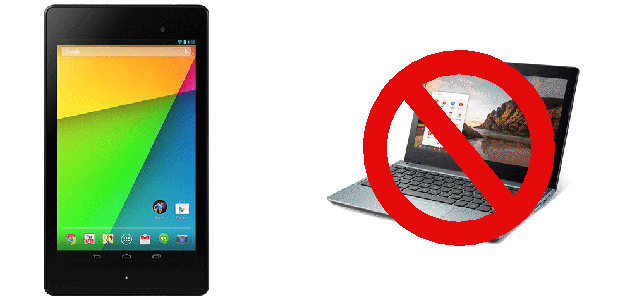 Chromebooks have become extremely popular lately. They may be capturing a fifth of all laptop sales but their total numbers still fall well short of the tablet market. Both types of device offer low cost of entry and portability. Interestingly, Google is the primary company that developed the Chrome and Android operating systems that power the majority of these devices. I’m often asked which of the two platforms is better. My answer to people is that if I had to choose between Android tablet vs Chromebook, I would pick the Android tablet. Now let me explain a bit more on why I think Android is the better choice…
Chromebooks have become extremely popular lately. They may be capturing a fifth of all laptop sales but their total numbers still fall well short of the tablet market. Both types of device offer low cost of entry and portability. Interestingly, Google is the primary company that developed the Chrome and Android operating systems that power the majority of these devices. I’m often asked which of the two platforms is better. My answer to people is that if I had to choose between Android tablet vs Chromebook, I would pick the Android tablet. Now let me explain a bit more on why I think Android is the better choice…
For the purpose of comparison of the two different platforms, I will be looking at the new against the tablet. The reason is that the C720P is a touchscreen based Chromebook that offers a more similar experience to that of an Android tablet. One could argue that if you don’t care about the touchscreen you could also use the C720 for comparison as it is roughly $50 less and the only significant difference being the lack of the touchscreen.
The Hardware
When it comes right down to it, a Chromebook falls well behind an Android tablet. Just looking at the fit and finish, a tablet like the Nexus 7 offers a better feel and build quality than the Acer C720P does. Admittedly, the HP Chromebook 11 offers a nice solid feel for its price but it still falls short of what the Nexus 7 has. After all, the Chromebook looks extremely similar to the netbooks we saw over a decade ago while tablets are still fairly modern in their design and appearance.The primary concept behind both devices is portability but the Nexus 7 offers a smaller and lighter overall profile. Just looking at the weight, the C720P is nearly three pounds while Nexus 7 weighs less than a fourth of that at just .64 lbs. The size of the tablet is drastically smaller as well. The result is the Nexus 7 can actually fit in some jacket pockets while the Chromebook is still going to require some sort of external bag for transport.
The next area where the Nexus 7 has a huge advantage is in the display. The Nexus 7 offers a very high 1920×1200 resolution display. The C720P on the other hand is stuck with the 1366×768 resolution displays typical of most budget class laptops. This has been an issue that I have complained about previously but is still something that the manufacturers ignore. In addition to the higher resolution, the Nexus 7 has better color, brightness, contrast and viewing angles. All around, it is simply just a far better screen.
Besides just displaying images, the Nexus 7 also has the advantage when it comes to recording images. Chromebooks feature a simple webcam that can be used for video chat. For systems like the C720P, this translates into a low resolution VGA camera. On the Nexus 7, you get a forward facing camera with four times the resolution and detail that can be used for video chats in addition to a five megapixel rear camera for taking HD quality video or high resolution still images.
The other big advantage that Chromebooks have is a built in keyboard. This negates the need for a virtual keyboard that takes up screen space and offers faster and more accurate typing for those that need to do a lot of text input. Of course it is possible to get a to use with an Android tablet that will still be lighter and smaller when carried with the tablet than the Chromebook, so the advantage is not necessarily as big as one might expect.
Finally, there is the battery life. In video playback tests, the Nexus 7 can last for up to eight hours. The C720P on the other hand will run for about six in the same test. So, if you need as long of running time as you can, an Android tablet will provide you with some longer running times.
The Software
Software is a bit more personal preference rather than measurable in many ways. There is one aspect that can be measured and that is the total number of applications available for the Android and Chrome. There are far more apps available right now for Android than compared to Chrome. This is because the installation base for Android devices is larger and has been in existence longer than Chrome meaning that there are more developers willing to produce for a larger market share.
Performance between the two platforms is also of importance here. While software is written natively to run under the Android operating system. Chrome applications are designed to be functional on any platform that is running the Chrome browser. This means that Android applications have a performance advantage because they don’t have to be broadly written and then interpreted. A good way to see the difference is to load up two similar applications on each of the devices and see which loads faster. In most cases, the Android tablet with lower performance hardware will still be faster than the Chromebook. Google will likely fix this with their beta program that bypasses the Chrome browser but time will tell how successful this is.
With the limited storage space for applications and data on the devices, Android and Chrome both rely heavily upon web based storage. Since both devices are made by Google, the default cloud storage is Google Drive. Now by default, users are granted 15GB of space for free. Beyond this, there are fees. Chromebooks get a slight edge here because users are offered a limited two year time frame where they get 100GB of storage. This same space would cost Android users roughly $4.99/month or roughly $120 over the course of the two years that Chromebook users get for free. The only downside being that after the two years with the Chromebook, you will have to start paying the fees. Both platforms do have access to other cloud storage services as well.The Price
So let’s talk about the price now. The list price for the Google Nexus 7 is $229 but it can often be found on sale for around $200. There is a 32GB version of the tablet that is available at a list price of $269 and is highly recommended due to the limited storage expansion. In contrast, the Acer C720P with 32GB of storage space runs at roughly $300. This makes it slightly more expensive than the Nexus 7. Enough so that one can probably buy a case and wireless keyboard with the 32GB of the Nexus 7 and have it be the same as the Acer C720P. As I mentioned before though, the C720 with 16GB of storage can be found between $200 and $250 which makes it comparable in price to the Nexus 7 even if it does not have touchscreen capabilities.


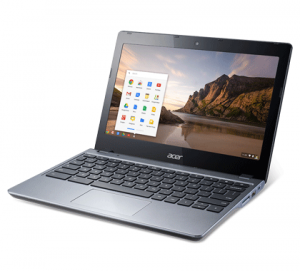
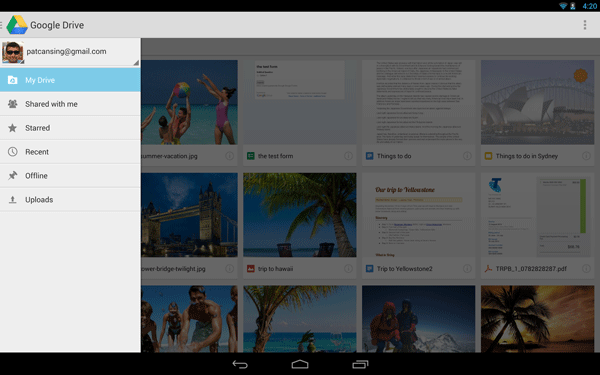
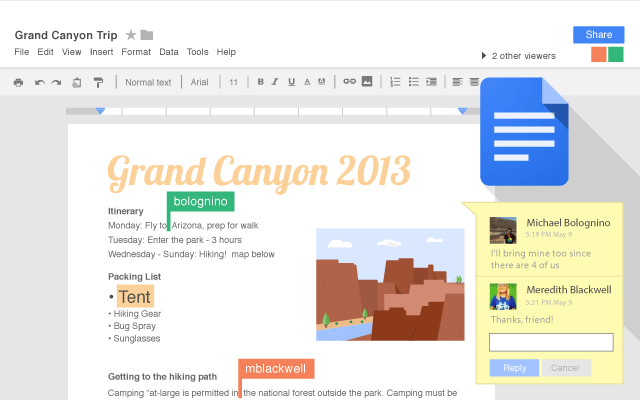
Pingback: Google Announces They Want To Do Everything | Tech for Anyone