My wife and I cut ourselves off satellite TV over a decade ago. It was a very interesting move for us as that made the only source for our TV usage either DVDs we purchased or our subscription to Netflix. With the rise of more streaming services, a greater number of people are turning to streaming only services instead of paying huge cable or satellite bills. The downside to this is that you must have some sort of device that can stream content. This is now a standard feature for most consumer Blu-ray players and HDTV’s. For those without such a feature, there is always the option of using a streaming device such as the Roku, Apple TV or Amazon Fire. But what if I were to tell you that you might be better off with a smaller PC to use in a home theater setup?
It’s All About Flexibility
Blu-ray players and HDTV’s that offer network streaming services are a great first step. They generally have a couple of services that can be used in them. It will almost always have the ability to use Netflix and YouTube along with some pay services like Vudu and CinemaNow. The problem is that these devices rarely if ever get updated to include new services. For instance my LG Blu-ray player has Netflix but we also subscribe to Amazon Prime and Hulu. The device is only a few years old but it will never likely have the ability to use the other services. Of course I could always replace it with a newer model but that is a waste since my old unit works just fine for Blu-ray playback.
With a personal computer any service that has a web version can be used. This makes it the most adaptable out of any of the home entertainment devices out there. Want to watch Hulu? Amazon Prime? Netflix? YouTube? Not a problem. The best part is that if and when new video streaming codec improvements come out, you can also benefit from them. After all, a Wii may have Netflix but it is limited to lower resolutions. How about hooking up a new 4K TV? A PC with the right video adapter and connectors can already stream content to it which few consumer streaming boxes can so far. Admittedly there is limited content in that area but more than is available in any other method.
More Than Just Streaming
In addition to streaming service, PCs can be setup to use digital downloaded media as well as playback DVD and Blu-ray if you have the appropriate hardware. The best part is that the computer can also be a hub for digital content. This can then be used as a server to stream out video to other devices on the network such as a tablet or other computer. After all, you can buy a movie from iTunes, Amazon or other services but you won’t be able to play that on a Roku without having to use some extra software services to circumvent the current limitations.
How about content outside of just watching video? A PC also has the ability to run any program that is written for its operating system. This means it could be used to do email, write documents, edit photos or video and even play games. That is not something you will find in most consumer electronics devices. Sure, there are a few TVs that have Android built in that can use applications written for the operating system but it is still limited compared to what a true computer can.
Not As User Friendly
The big downside for using a PC for a home streaming and entertainment center is how hard it can be to move between services. Roku for instance has a search function that will let you search between all its different channels that might have a specific video. In addition, it is quite easy to use the remote to switch out of one service such as Netflix and then move over to Amazon Instant video. With a PC, you need to use a mouse and probably keyboard to do the same functions.
Cost Prohibitive
The biggest obstacle for most people is of course going to be the cost. A high end Roku 3 is around $80. Even the most affordable of small desktop systems is likely going to cost $300 and with a limited set of features. Most home theater based PCs are going to be around $500 and up. Even the Apple Mac Mini which makes a great streaming (no DVD or Blu-ray drive) system costs $500. That is a big jump in cost even though it brings with it a huge amount of capabilities.
One way around this is to use an older PC as a stand in. For instance, I have a Mac Mini that dates back to the original switch to Intel processors by Apple. For a eight year old system, it has some very limited performance compared to today’s computers. Ironically, even with its slow processor, 2GB of memory and just 120GB storage space, the system still can handle up to 720p high definition video without problem. Some 1080p video will work but it does skip on the video at times. Unlike the new Mac Mini’s, it can even play DVDs.


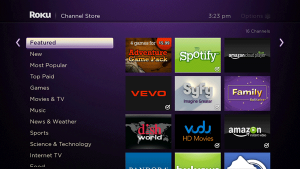

Pingback: Two Windows Mini PCs Under $200 - Tech for Anyone