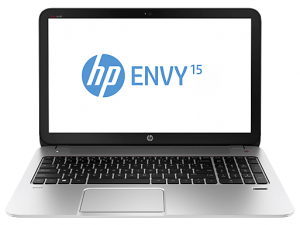On Monday, HP did a big announcement on their website that they would be selling computers with Windows 7 due to consumer demand. The irony of this situation is that consumers have had options to buy computers with Windows 7 on it ever since Windows 8 was officially released back in October of 2012. Sure, it was more difficult because Microsoft encourages all its partners to only offer the Windows 8 operating system but the business reality is that Microsoft has to keep allowing it for sale. It took a long time for Windows 7 to officially overtake Windows XP in the marketplace and consumers are just as likely not to want to move forward with Windows 8 because of its dramatic change. So just how easy or hard is it to get a PC with Windows 7?
On Monday, HP did a big announcement on their website that they would be selling computers with Windows 7 due to consumer demand. The irony of this situation is that consumers have had options to buy computers with Windows 7 on it ever since Windows 8 was officially released back in October of 2012. Sure, it was more difficult because Microsoft encourages all its partners to only offer the Windows 8 operating system but the business reality is that Microsoft has to keep allowing it for sale. It took a long time for Windows 7 to officially overtake Windows XP in the marketplace and consumers are just as likely not to want to move forward with Windows 8 because of its dramatic change. So just how easy or hard is it to get a PC with Windows 7?
Retail Options vs. Direct Order
If you are shopping for a computer system in a retail store such as Best Buy, Wal-Mart, Sears or even Costco, don’t expect to find any computer systems available with Windows 7 on them. This is because these stores primarily sell the latest consumer systems which are shipped with the latest operating system. You may be lucky every once in a while to find something with the Windows 7 operating system on it but more than likely there will be something about it that makes it not meet yours needs. For instance, you might want a desktop system but the only option is a laptop. If you wanted a laptop, it may end up being a larger 17-inch model rather than the sleek ultraportable that you wanted.
Corporate vs. Consumer Computers
One of the major exceptions to the rule of Windows 7 availability in new computers is corporate class machines. While consumers are pretty much forced into the latest operating systems by Microsoft’s licensing terms with manufacturers, IT departments are much slower to adopt because things need to be compatible with existing software and hardware not to mention be vetted for security and deployment. Because of this, most corporate environments necessitate the need for the previous operating system. This has been seen repeatedly in the past with Windows 95 and then XP. As a result, most business or corporate class desktops and laptops are still sold with Windows 7 installed. Often, it is the Professional version which has a few implications but most consumers probably won’t mind.
Gaming Computers
Windows 8 had a major user interface overhaul in it that frankly had many people who use their PCs for gaming quite upset. In fact, back in July of 2012, Gabe Newell of Valve specifically made the . This was likely due to the fact of Windows 8′s operating system changed to encourages people to purchase software digitally through the Microsoft store. It also is one of the main reasons the company started developing the Steam OS and the Steam Machine.
Install Windows 7 Yourself
 Finally, you can always install Windows 7 onto a computer on your own. The easiest way to do this is when you build your own computer from components. All the is required is that you purchase a for installing the operating system rather than a copy of Windows 8.1. Technically, the software is no longer for sale through Microsoft so retailers are simply selling off those stocks that they have left. Eventually, the software will not be available but it is hard to say when the retail supplies will run out.
Finally, you can always install Windows 7 onto a computer on your own. The easiest way to do this is when you build your own computer from components. All the is required is that you purchase a for installing the operating system rather than a copy of Windows 8.1. Technically, the software is no longer for sale through Microsoft so retailers are simply selling off those stocks that they have left. Eventually, the software will not be available but it is hard to say when the retail supplies will run out.
It is possible to install Windows 7 onto an existing computer that was purchased with Windows 8 but there are a number of caveats. This has to do with the fact that most new computers use Secure Boot which ties the computer hardware to the operating system. It may be possible to disable the secure boot and switch it to a legacy boot but it won’t necessarily work on all new computers. PC Magazine has an article on that goes into some detail on the subject. Just don’t buy the software before checking to see that your machine is capable of having this process done.