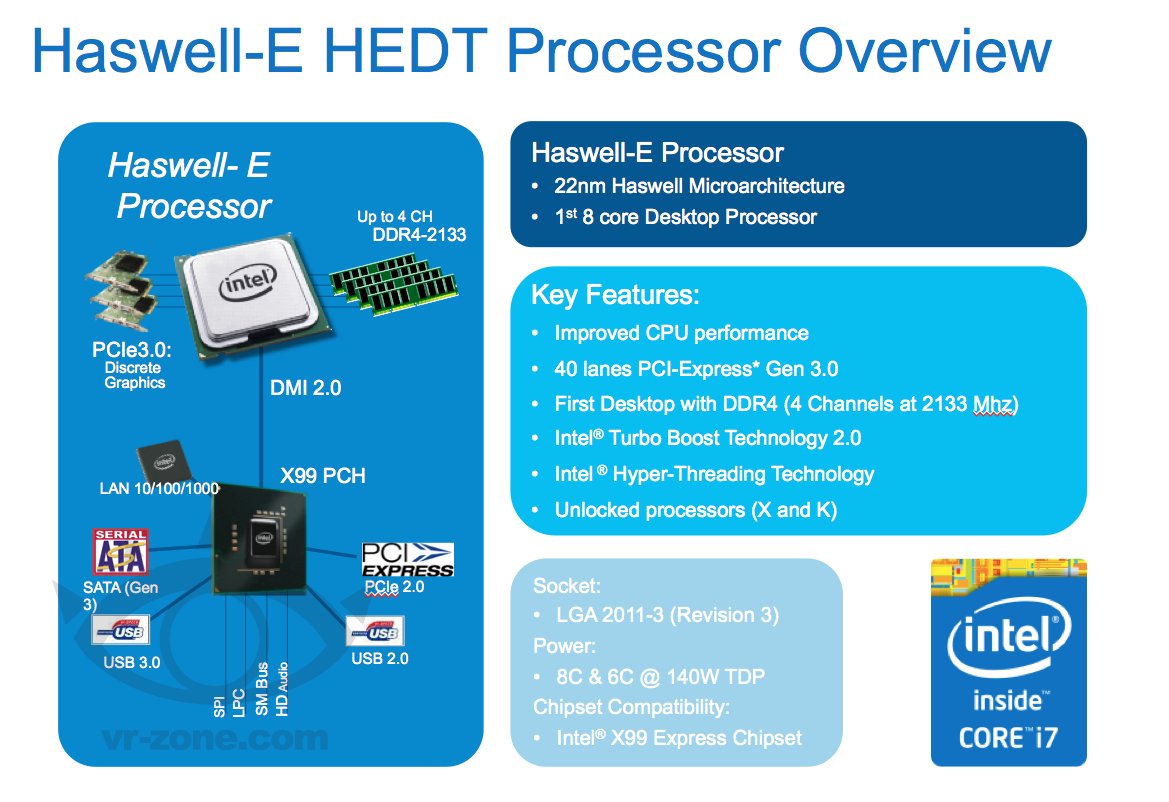 Over the busy holiday weekend, Intel officially launched their new Extreme lineup of processors at the PAX Prime convention. Officially known as the Haswell-E, this is a professional level of processor that replaces the previous Ivy Bridge-E and Sandy Bridge-E models used mostly for workstations and not consumer level desktop computers. Even though many people probably will not be using it, the new processors bring some important technology to the PC market that we have been waiting for some time. Hopefully this is a glimpse of what consumer desktop systems will see in the coming year or two.
Over the busy holiday weekend, Intel officially launched their new Extreme lineup of processors at the PAX Prime convention. Officially known as the Haswell-E, this is a professional level of processor that replaces the previous Ivy Bridge-E and Sandy Bridge-E models used mostly for workstations and not consumer level desktop computers. Even though many people probably will not be using it, the new processors bring some important technology to the PC market that we have been waiting for some time. Hopefully this is a glimpse of what consumer desktop systems will see in the coming year or two.
DDR4 Makes It To the PC
 DDR4 has been in development for some time and has actually been used in some mobile devices but the PC was entrenched in using the DDR3 standard. This is a major step for personal computers that provides improved performance and efficiencies. Most of the DDR3 market has been restricted to the 1600MHz speeds that is the official highest JDEC supported speed. DDR4 memory starts out at a faster 2133MHz speed that provides roughly 33% more bandwidth. For those doing memory intensive applications, this is a huge boost.
DDR4 has been in development for some time and has actually been used in some mobile devices but the PC was entrenched in using the DDR3 standard. This is a major step for personal computers that provides improved performance and efficiencies. Most of the DDR3 market has been restricted to the 1600MHz speeds that is the official highest JDEC supported speed. DDR4 memory starts out at a faster 2133MHz speed that provides roughly 33% more bandwidth. For those doing memory intensive applications, this is a huge boost.
Sadly, the cost of the memory is a huge issue. An 8GB memory kit of 2 4GB PC4-17000 (DDR4 2133MHz) memory is running from around $110 up to $150. In contrast, DDR3 1600MHz modules cost roughly $80 for the same amount. While the price difference isn’t huge, it still adds to the overall cost of a system. Prices will eventually be brought down though as supplies become more common.
Up to Eight Cores
Previously, the highest number of dedicated processor cores that Intel offered has been six. AMD has offered eight for some time but Intel has still maintained the performance lead over AMD due to better efficiency and the ability to run double the threads with HyperThreading. Now with the Haswell-E, you can get eight full processor cores but the majority of them continue to use six cores.
Gamers currently do not see much benefit to having a huge number of cores. Most games exhibit no benefits from having more than four cores. In fact, dual core processors can still offer very capable gaming experiences. So the new processors with their six or eight cores don’t offer them tangible benefits. In fact, the performance may drop slightly in some cases because of the lower clock speeds. On average, there was no real performance benefit over current Core i7-4790K Haswell processors.
On the other hand, someone that is using applications that are highly multi-thread capable such as desktop video editing and transcoding will see significant boost in performance. When all of the cores are in use, performance can be as high as 33% faster than the existing quad-core i7-4790K. Such gains can save a huge amount of time for very computing heavy tasks.
Extra PCI-Express Channels
The other major feature that the Haswell-E brings is additional PCI-Express 3.0 lanes. These are the high speed interface channels for peripheral cards such as graphics. The previous Sandy Bridge-E processors and the current Haswell processors are limited to just 16. This is fine for most users as their generally only use a single PCI-Express graphics card in the system which can utilize the full 16 lanes.
The problem is when there are multiple graphics cards installed in a system. Using two graphics cards in an SLI or CrossFire setup means that the existing PCI-Express lanes have to be shared so each only has 8. Add in a third card and the systems are going to give 8 lanes to one card and 4 to each of the other cards. For the majority of users, this isn’t a problem but if you are doing multi-display or 4K displays, the bandwidth can matter a great deal.
The new Haswell-E processors improve the multicard graphics performance by providing additional PCI-Express lanes. There are two different sets of models though. The higher models provide 40 lanes that can do a three card setup of 16x/16x/8x while the lowest version offers 28 lanes which provides 8x/8x/8x in a triple card setup.
New Socket and Chipset
 One thing to warn potential buyer’s of the new Haswell-E processors to upgrade their systems is that it is not compatible with the existing motherboards. This is true even for those that happen to have an Sandy Bridge-E or Ivy Bridge-E processor. The reason is that the new memory controller and all require a new chipset. It still use 2011 pins for the processor but it is laid out in a new LGA 2011-3 format meaning it won’t work on the LGA 2011 X79 motherboards.
One thing to warn potential buyer’s of the new Haswell-E processors to upgrade their systems is that it is not compatible with the existing motherboards. This is true even for those that happen to have an Sandy Bridge-E or Ivy Bridge-E processor. The reason is that the new memory controller and all require a new chipset. It still use 2011 pins for the processor but it is laid out in a new LGA 2011-3 format meaning it won’t work on the LGA 2011 X79 motherboards.
To deal with this, the new X99 chipset was introduced. This is one of the reasons that the processor can support the DDR4 memory and the additional PCI-Express 3.0 lanes. In addition to this, the boards now offer up to 10 SATA ports for storage. It should be noted that only six of these can be used with the Intel RAID controller which is a bit of a mystery.
One other thing that has not been mentioned in many of the other previews is that Intel is also offering a Thunderbolt 2expansion card that can provide connector support for the X99 chipset. ThunderBolt 2 is useful for 4K displays using DisplayPort but it also can provide up to 20Gbps transfer speeds to external storage devices. This can be extremely useful for those workstations that connect into large and fast external storage arrays.
Why Price Matters
Most consumers will not be looking at getting a Haswell-E based system any time soon. The main reason for this is the cost of the technology. In order to use a Haswell-E processor, you will be forced to get a new X99 motherboard and DDR4 memory if you use other existing components. Here is a breakdown of the costs between the most affordable components for the lowest i7-5820K Haswell-E processor and the highest i7-4790K Haswell:
| i7-5820K | i7-4790K | ||
| Processor Cost | $390 | $340 | |
| Motherboard | $210 | $100 | |
| Memory | $110 | $80 | |
| Total Cost | $710 | $520 |
In this example, you are looking at nearly $200 more for the lowest cost Haswell-E components compared to a high end Haswell. The problem is that in most cases, the extra 36% cost does not translate into the same gain in performance. In fact, gamers who are the most likely to be enticed to buy the platform are probably going to see almost no noticeable difference between the two platforms.
