Clean Those Devices
The obvious solution is to clean our devices but this can be trickier than think. After all, water can easily damage electronic components so you just want to just go and pour water over your phone, tablet and especially not your keyboard. Water by itself is also not going to disinfect those surfaces either without using some sort of soap or other cleaning agent.
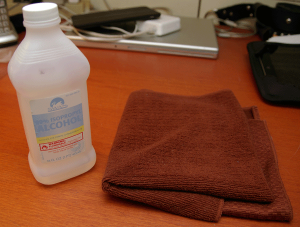 My solution is to use isopropyl or rubbing alcohol. This has been used as a contact disinfectant for decades and is great when dealing with technology items. The reason that it is so great is that the alcohol content is extremely high that it effectively kills the microbes on contact but it also evaporates quickly leaving behind no residue. Now there are drawbacks to this. For instance, it cannot be used on some display surfaces unless they are coated with glass or hard plastic. Also, it is highly flammable so be sure to use it in a well ventilated area with no open flames.
My solution is to use isopropyl or rubbing alcohol. This has been used as a contact disinfectant for decades and is great when dealing with technology items. The reason that it is so great is that the alcohol content is extremely high that it effectively kills the microbes on contact but it also evaporates quickly leaving behind no residue. Now there are drawbacks to this. For instance, it cannot be used on some display surfaces unless they are coated with glass or hard plastic. Also, it is highly flammable so be sure to use it in a well ventilated area with no open flames.
In addition to using rubbing alcohol, I also use a vacuum cleaner regularly. This is of particular use when dealing with your keyboard that has all those cracks that small particles of food (yes, we all eat around our keyboards) and dust. Just be sure to use an attachment that features a brush head to get good contact to pull out as much material as you can.
How To Clean
Before cleaning any device, be sure to power it down. While these methods are not likely to cause any issues because you are working on external surfaces, it is best to avoid the chances or any shorts that could damage your devices.
You will never pour the alcohol onto the surface of your device. Instead, you need to pour it onto your cleaning cloth to slightly saturate it. Quickly take the cloth and then run it over the surface you wish to clean. The alcohol is going to evaporate rapidly especially if you have a high 99% content solution. If you have a large surface to clean, you may need to apply the alcohol several times to your cloth. If you want to clean in the cracks or tight spots, you will want to employ something that can reach in such as cotton swaps. Just be warned that you probably do not want to use a swab on a connector such as an audio port or USB connector. While it likely won’t cause any problems the cotton can catch and leave behind fibers.
If you are cleaning a keyboard, you will want to get as much off of it before you use the alcohol. As mentioned, just take a vacuum cleaner with a hose and brush attachment. It is best to turn the vacuum up to the highest setting as you are trying to get as much out as possible. Then just run the brush over the surface of the keyboard several times in different directions to try and pull as much as you can out. After you have vacuumed out the debris, then switch to using the cleaning cloth, swabs and alcohol to try and get as much disinfected as possible.

